Now that you have completed your checkout at NOI, you will continue with the NOI-WAVA leg of the flight that you planned, but after departure you will receive a message asking for a diversion. People are clamoring to go with you to Mulia, so you’ll start by reviewing weight and balance and performance to see if it’s possible.
Preflight Planning
On the W&B Tab, set fuel to 487 (it wasn’t updated automatically when you entered fuel since it was designated as a fuel stop). When you cross-check the Nav tab, you see that arrival fuel in Sentani is now below reserve level one, so you’ll either need fuel in Mulia or chief pilot permission to arrive with less than reserve level one.
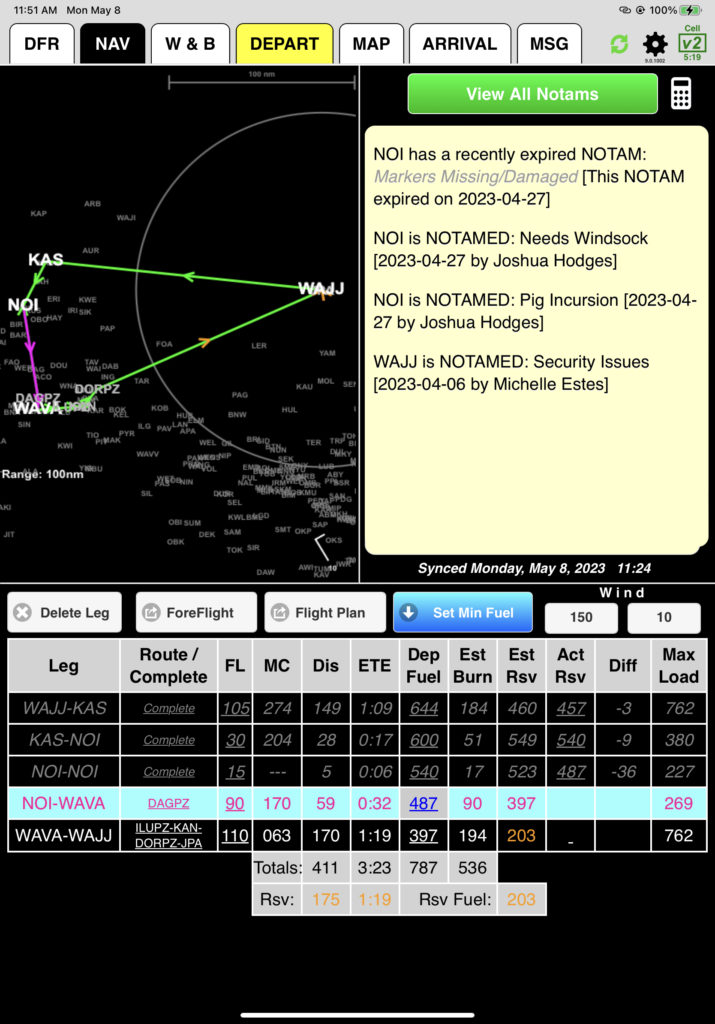
Since you now have about a 3-5 knot tailwind, you run takeoff performance with an empty aircraft, and let people know you can’t take any passengers.
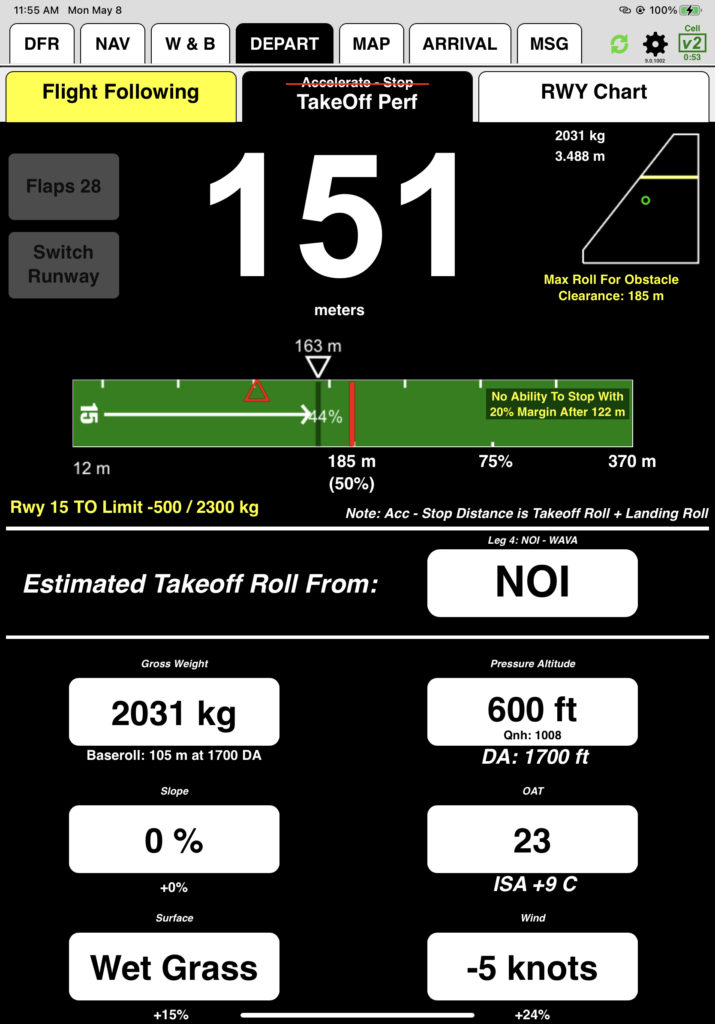
Departure
After start you connect to v2track and send your trip manifest.
FlightSpan™ switches to the TakeOff Perf tab, you review your abort point, and take off.
FlightSpan™ switches to the MAP tab, and as you climb you complete the checklist and send your ETA.
As you continue the climb, you notice the MSG tab is flashing yellow.
You tap on it and see a request from home base – NPC6D can you divert to Sikari (SIK)? There is a medical emergency. There are three passengers and a small amount of cargo to bring to Sentani.
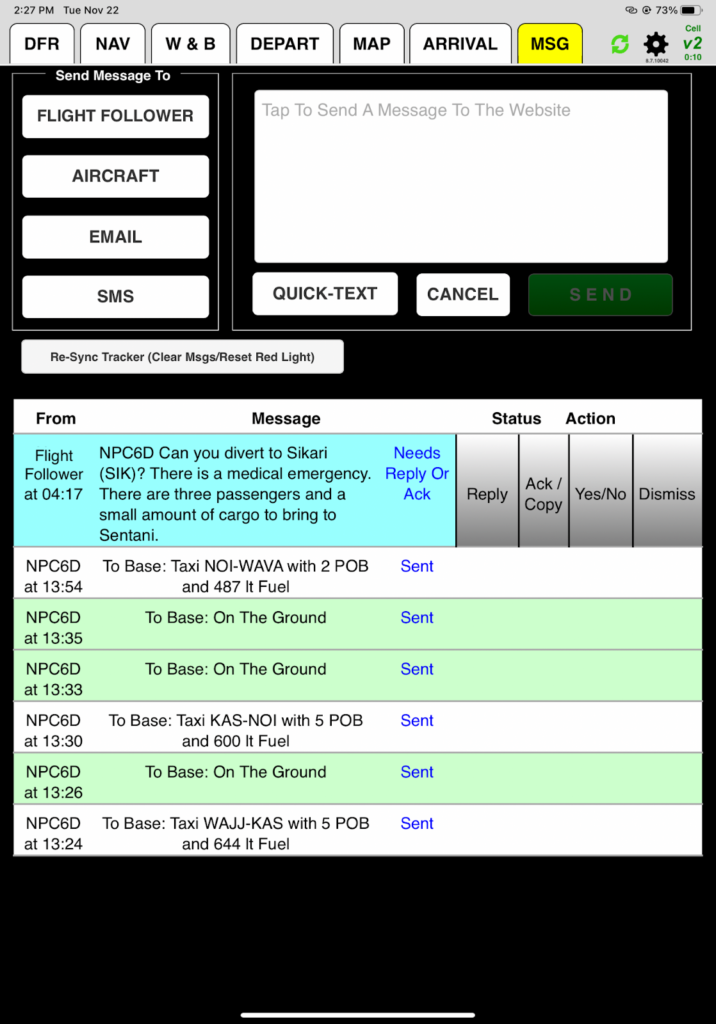
To clear a message, you must choose one of the Action options or use the Re-Sync Tracker button.
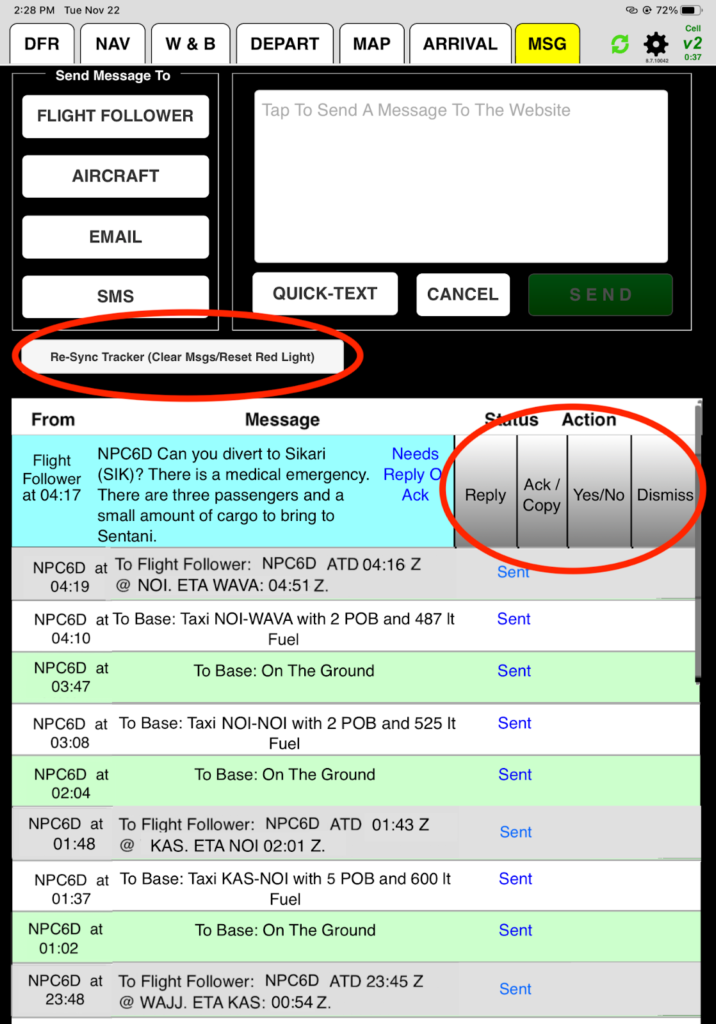
You respond with Ack / Copy. Before deciding to do it, you need to do a little planning, starting with a weather check. FlightSpan™ makes a weather report request QUICK-TEXT for each of your planned destinations. You send a QUICK-TEXT: Request Weather For WAJJ.
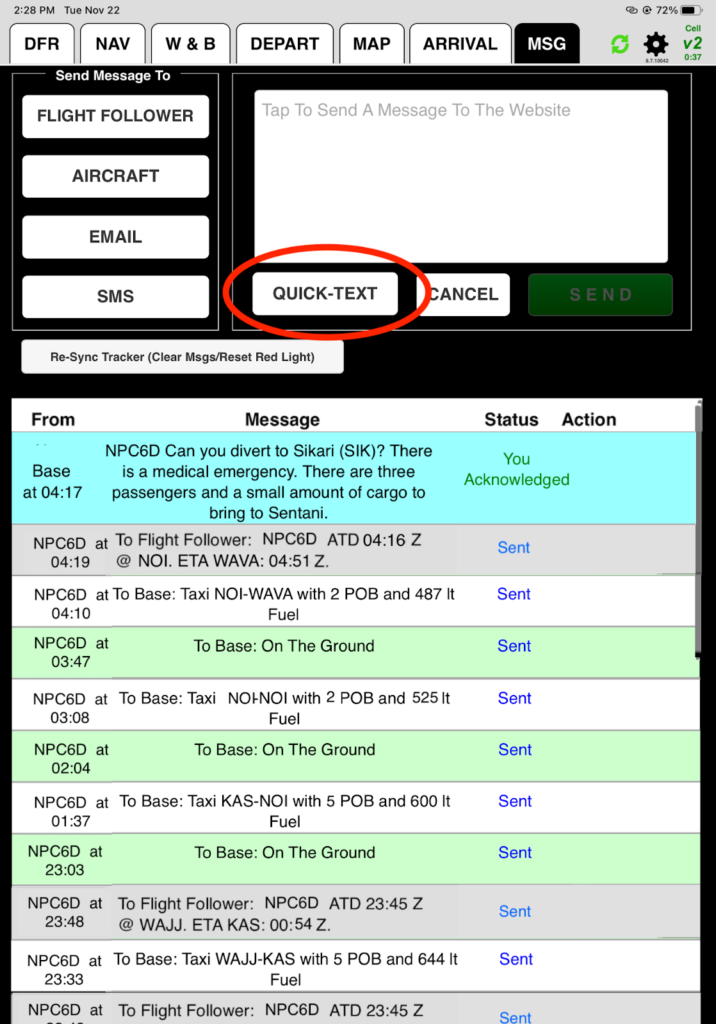
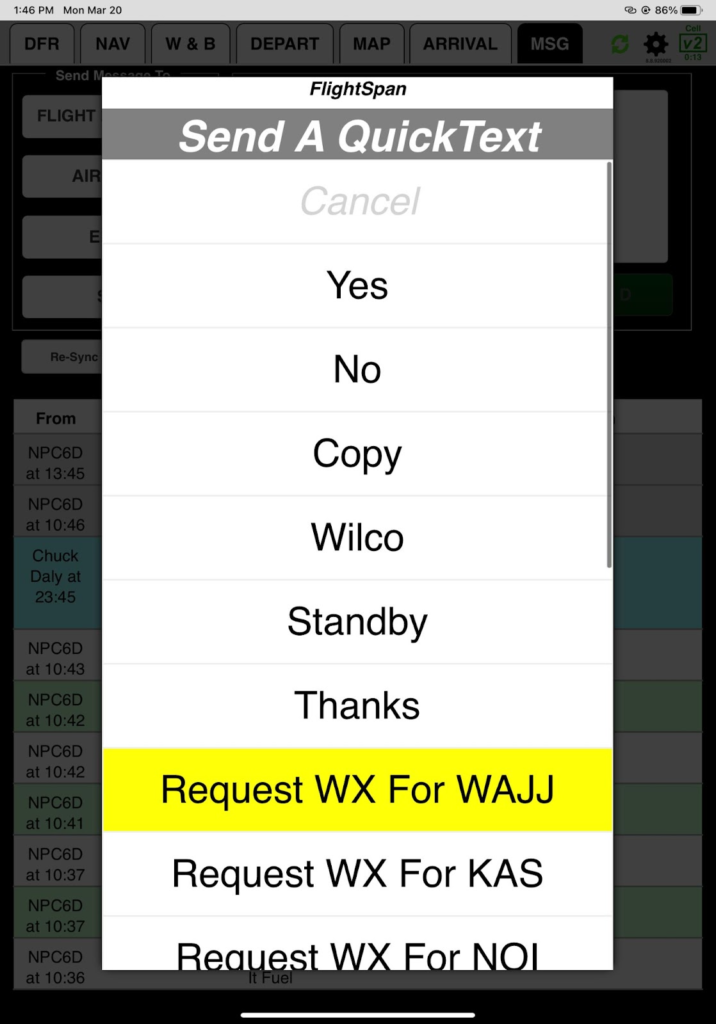
The weather report you receive is good, so you acknowledge and begin planning your diversion, which we’ll cover in the next lesson.
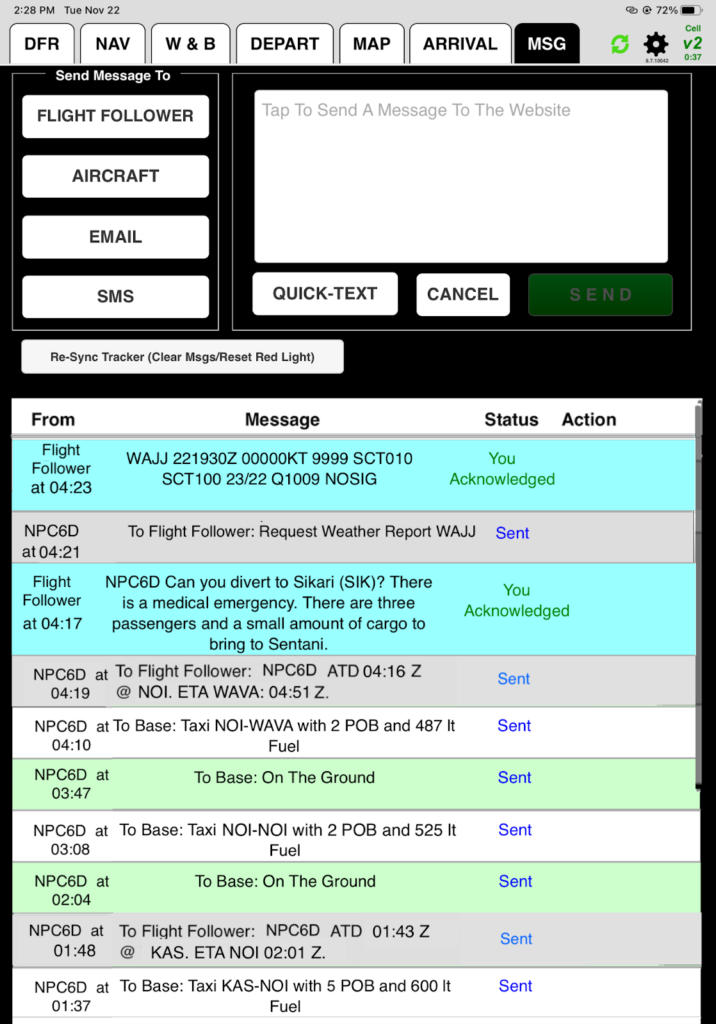
After diversion planning is complete, you tap in the message box, type out your response, and tap Send.
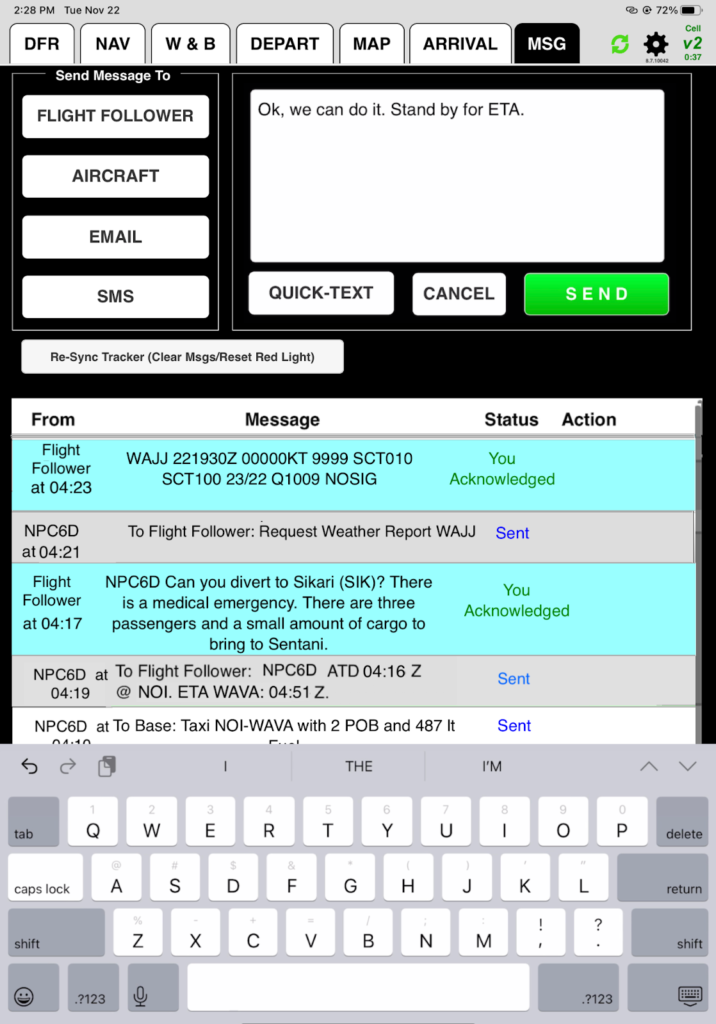
Note: You can send up to four recipients by selecting as many of the Send Message To buttons as you wish. Recipients must be previously set up in v2track.
In the next lesson, you’ll learn how to plan a diversion.
Video Version

