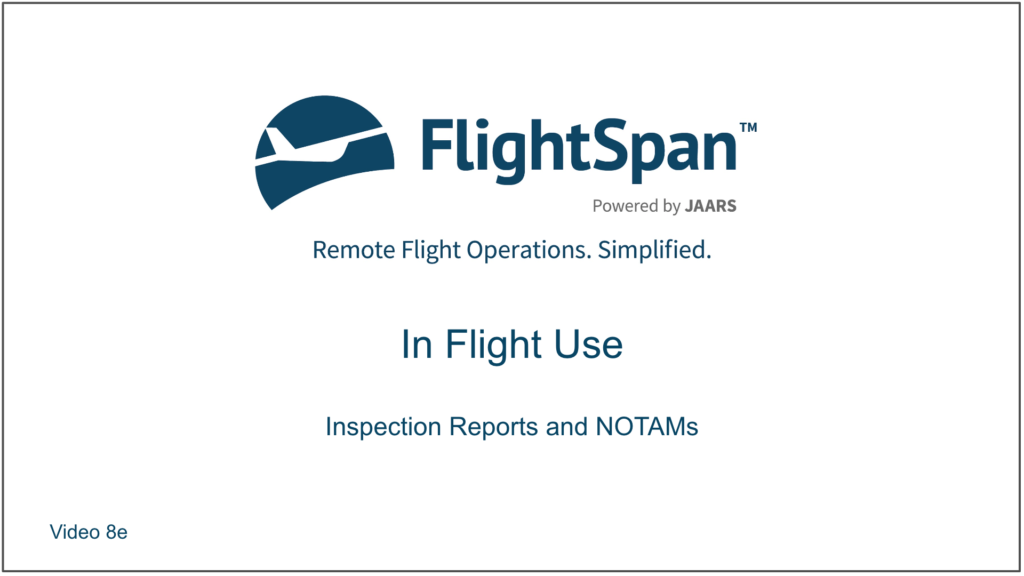In this lesson you will learn how to report the runway inspection status to your team, and how to submit a NOTAM.
While walking the runway, you complete a thorough runway inspection per your company SOP. You also note the grass was cut since the last time you were here, and that a couple runway markers are missing
First delete the old NOTAM by tapping on the NOTAM.
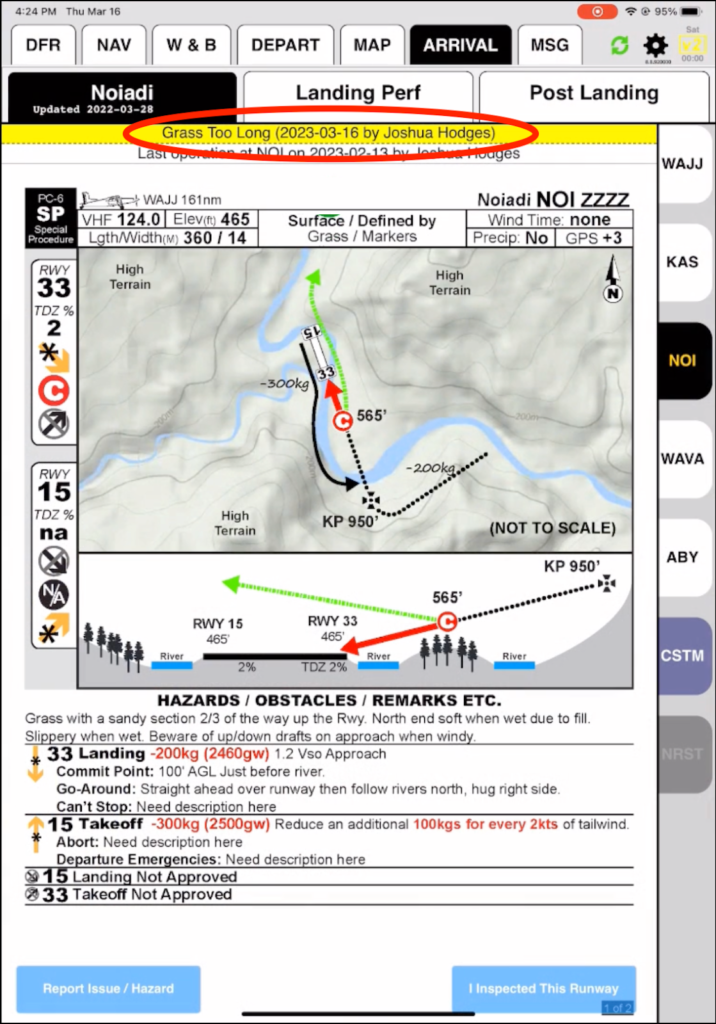
Confirm you want to delete the NOTAM
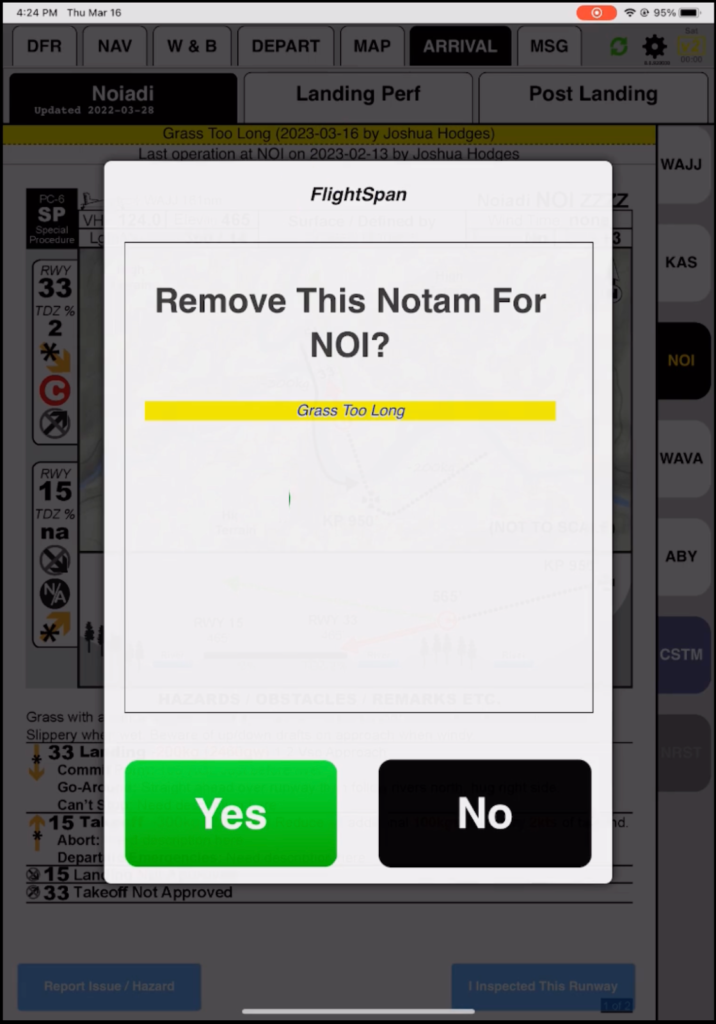
And send the email.
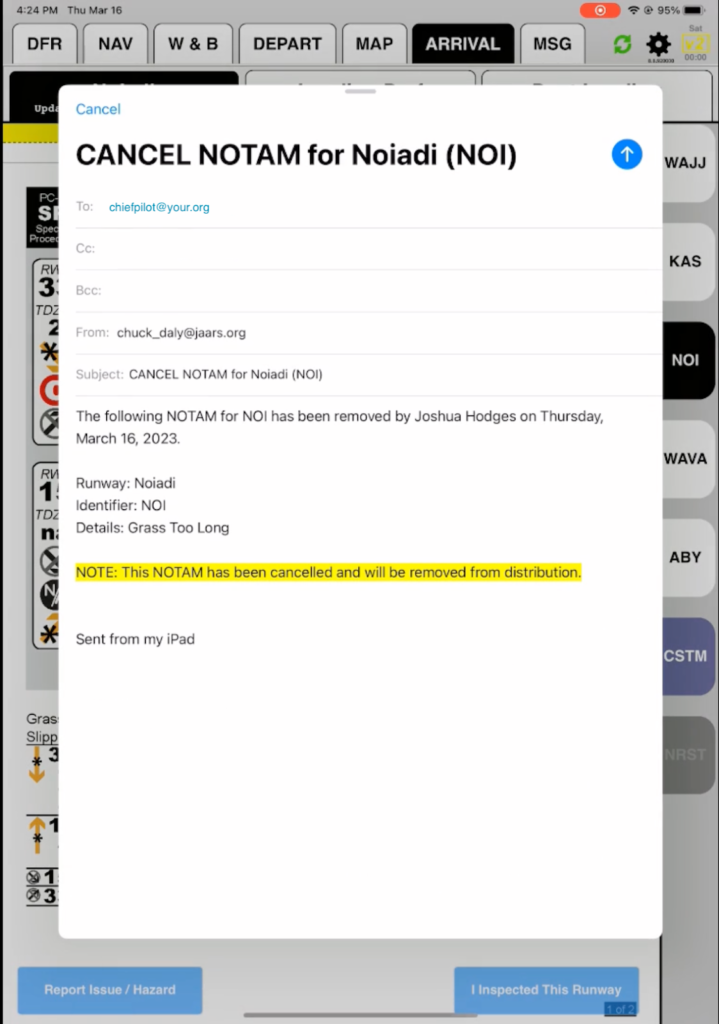
Next create the new NOTAM. From the Runway chart, tap Report Issue / Hazard.
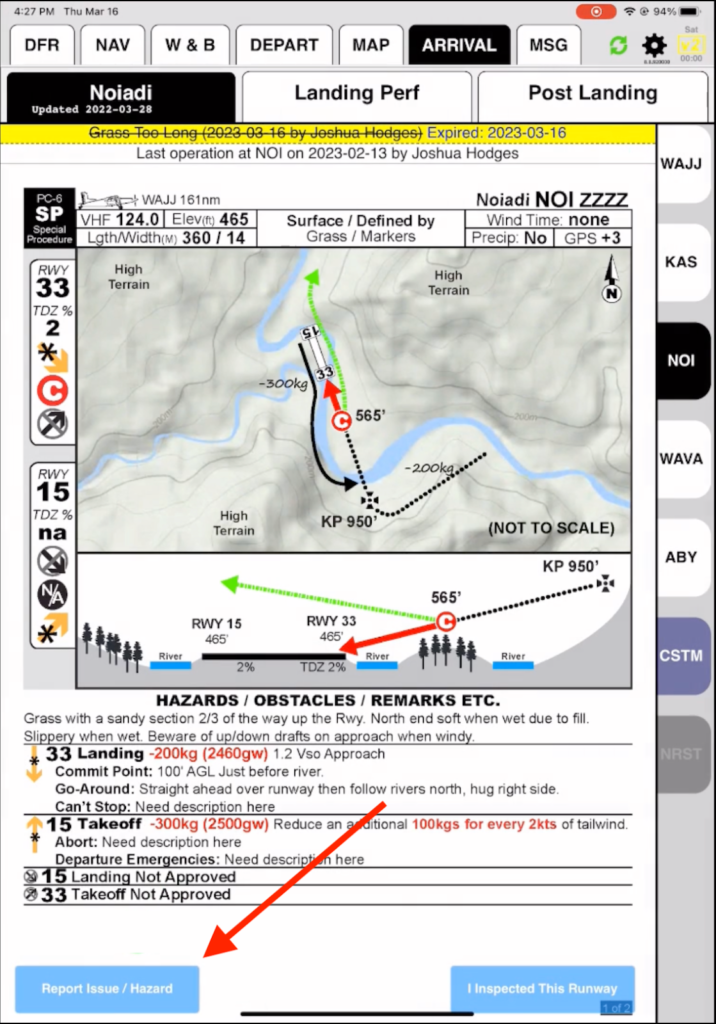
Select Markers Missing / Damaged, and confirm you want to enter the NOTAM into the system.
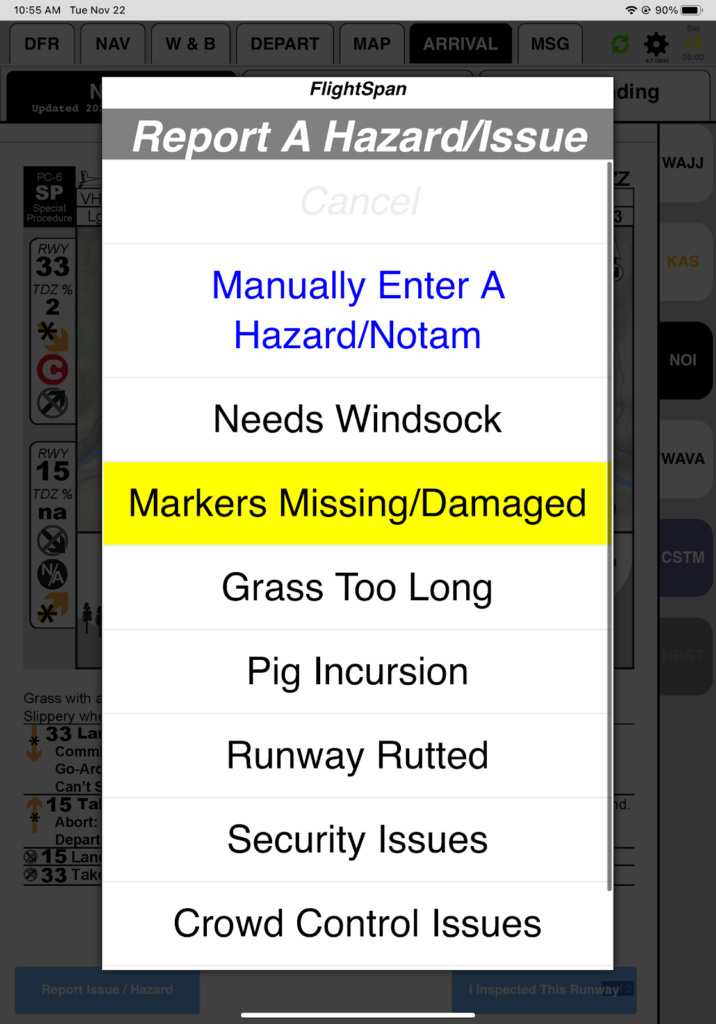
Select Regular.
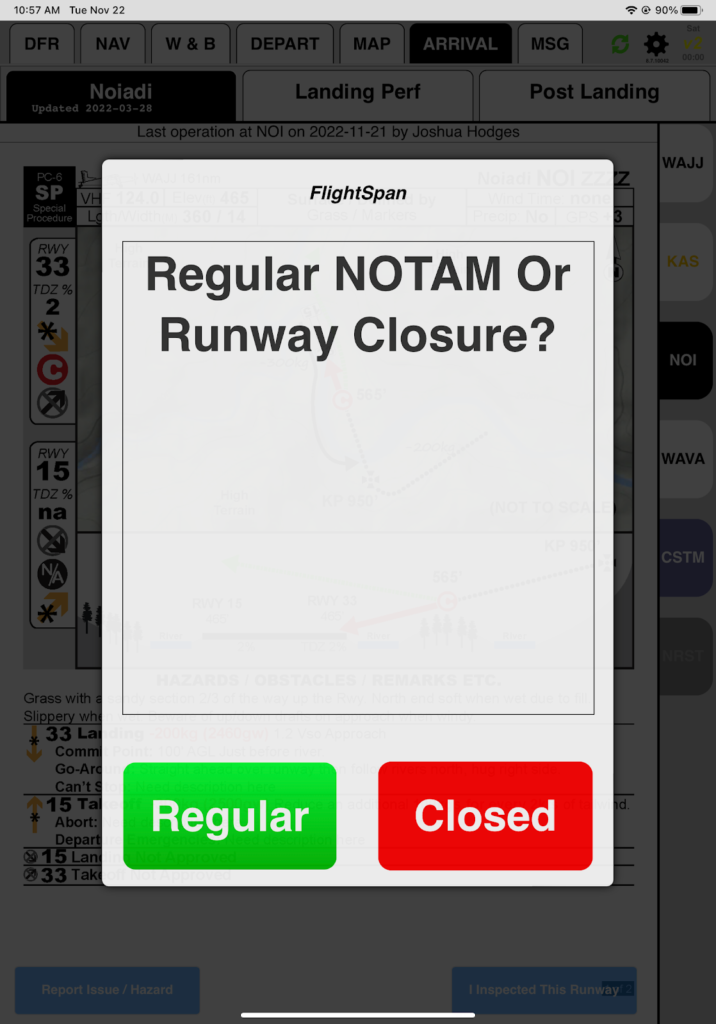
And send the email.
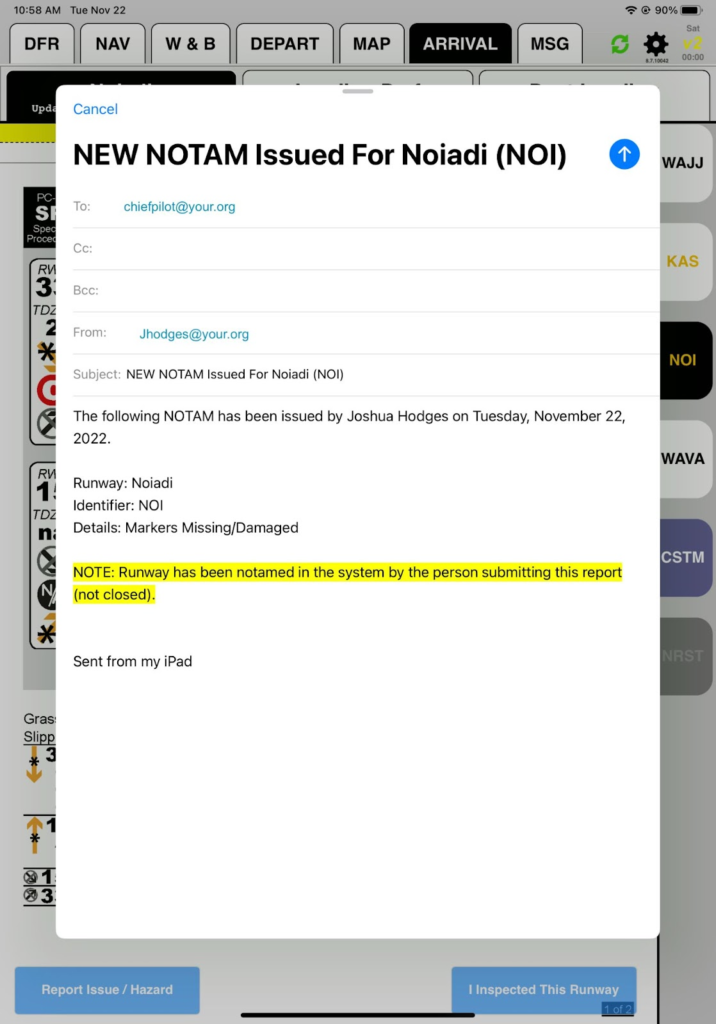
Now tap I Inspected This Runway
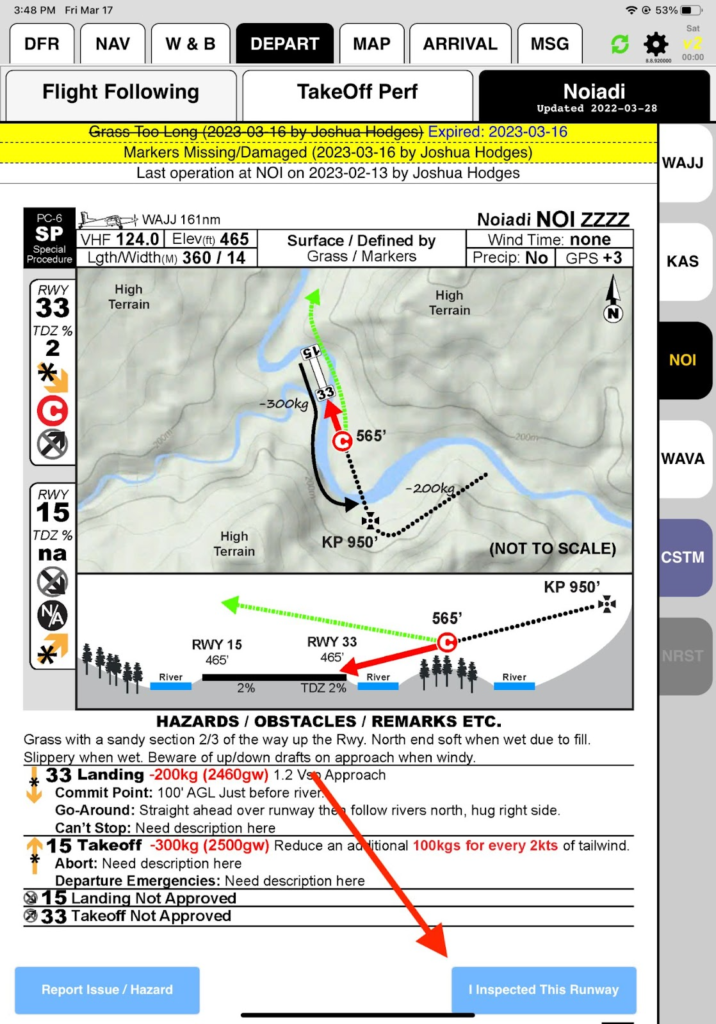
Confirm you inspected the runway,
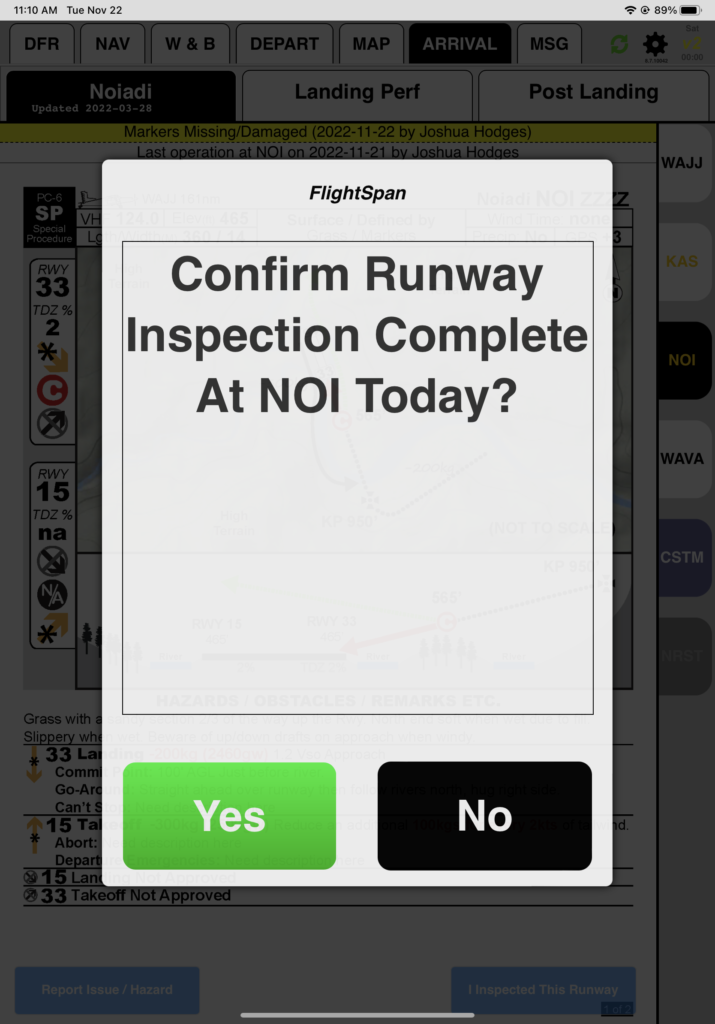
And send the email.
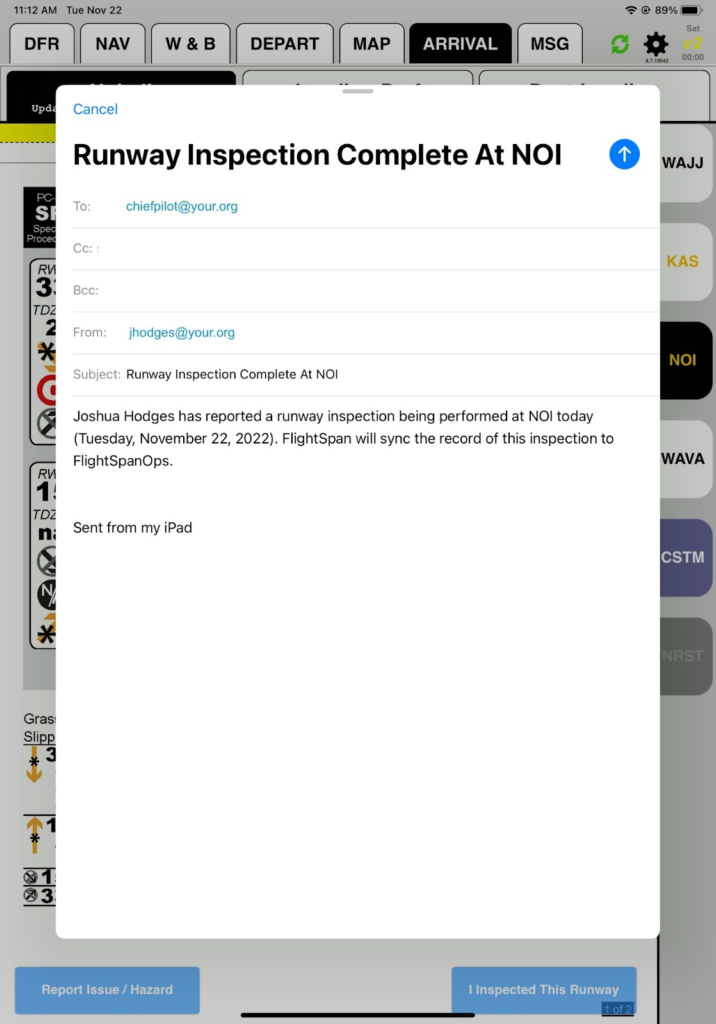
The next time the iPad is connected to the internet and one of the following four things happens, the emails will be sent, FlightSpan™ Ops will be updated, and the NOTAM and inspection status will be disseminated to the other company iPads:
- Creating a new DFR or downloading a new flight
- Uploading or Printing a DFR
- Performing a manual Sync
- Opening the app from the iPad’s home screen (when it is not currently open)
In the next lesson you will learn how takeoffs and landings at the same airport work.
Video Version