FlightSpan™ captures engine start and stop times from the v2 tracker, which can be used for billing engine run time.
From the LEGS section of the DFR, tap New Load and select the destination pair you want.
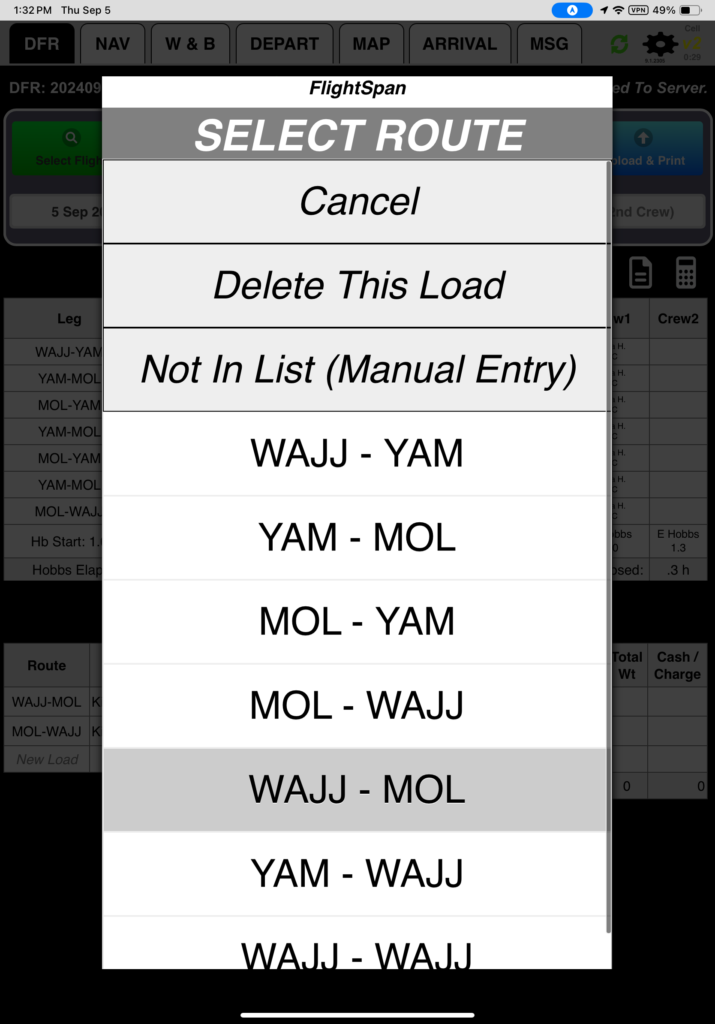
Select Bill Engine Run Time (note that this option will be disabled if no engine run time records have been recorded for the current flight).
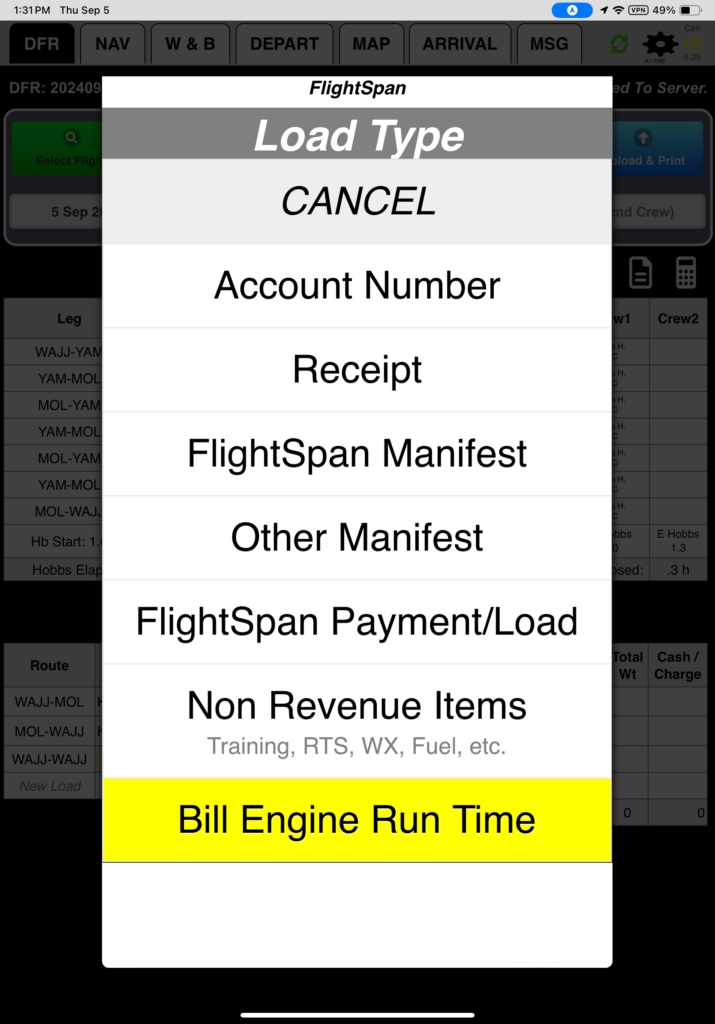
Select which engine run time you want to enter.
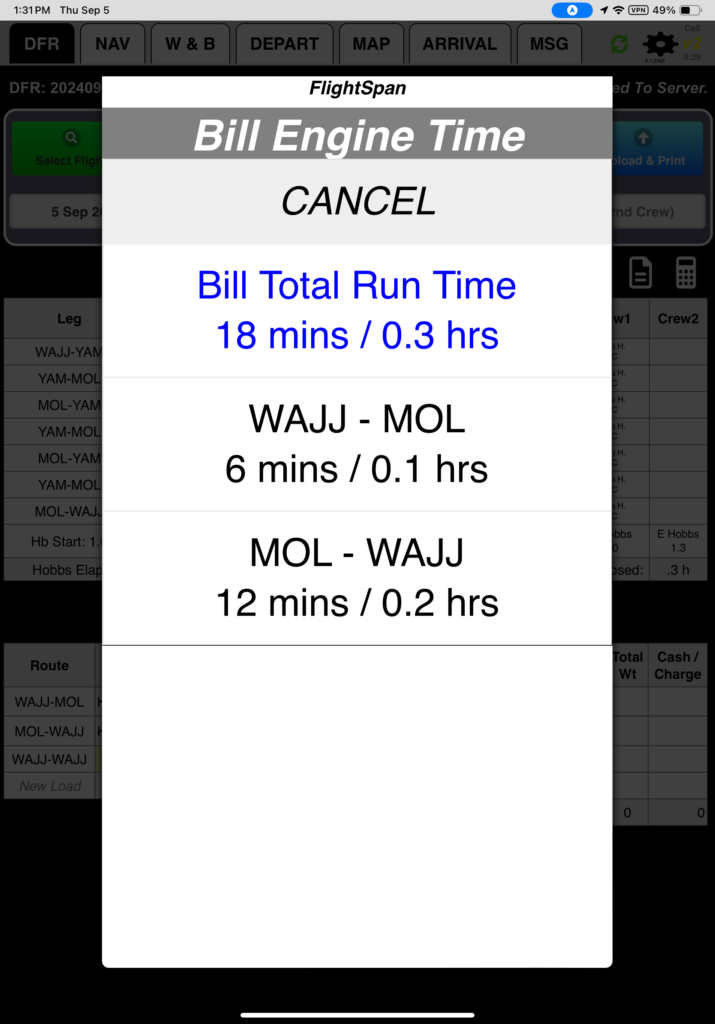
Enter the account number or receipt number.

Select the rate.

Edit the route and minutes as necessary for the correct billing.

Video Version

