The Big Picture
Before focusing on how to use FlightSpan™ on the EFB, we’ll look at the big picture, where you will learn the differences between FlightSpan™ and FlightSpan™ Ops, gain a basic understanding of how they interact, and learn some of their features. You will also get a broad overview of the workflow in preparing for, executing, and recording a flight.
FlightSpan™ consists of two major components: FlightSpan™ Ops, which is hosted on a cloud-based server and runs in a browser
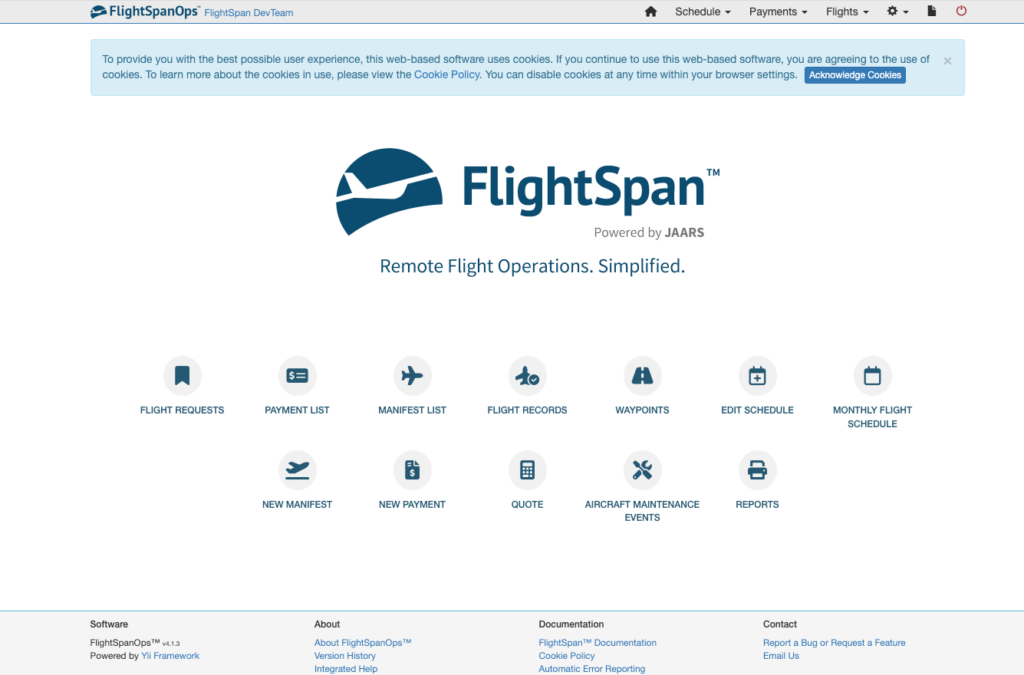
And FlightSpan™, which is an iPad app on the Electronic Flight Bag (EFB).

To oversimplify, a flight consists of three basic steps:
- Planning the flight, which the flight coordinator will do using FlightSpan™ Ops
- Executing the flight, which the pilot will do using FlightSpan™ on the EFB
- Recording the flight, which the flight coordinator or other administrative personnel will do in FlightSpan™ Ops after the flight is completed and uploaded
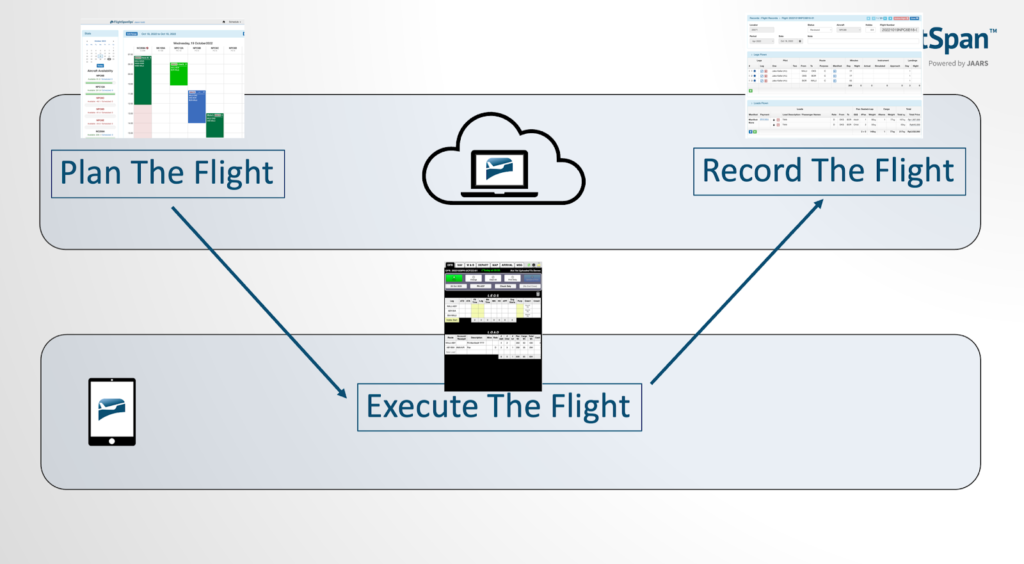
FlightSpan™ Ops
FlightSpan™ Ops has three primary functions
First, it is the database that contains all the data needed to plan, execute, and record flights:
- It contains pilot information, including:
- Aircraft, route, and runway qualifications
- Available duty and flight time
- Pilot Currency
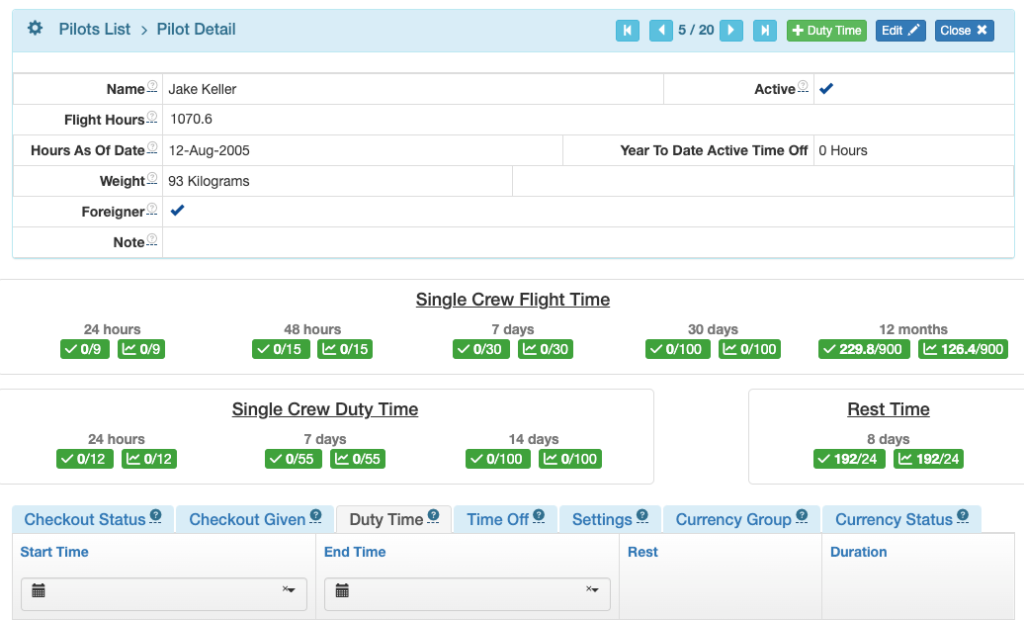
- Aircraft information, including
- Types and registration numbers
- Climb, cruise, and takeoff and landing performance for each type
- Weight and balance for each aircraft
- Time remaining before maintenance is due for each aircraft
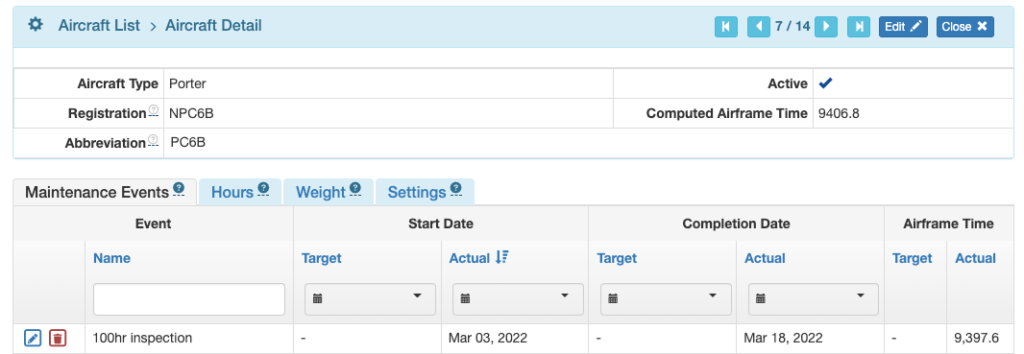
Note: Some settings are user customizable; others, such as performance data, are fixed and can’t be changed.
- Runway and helipad waypoint information including company NOTAMs
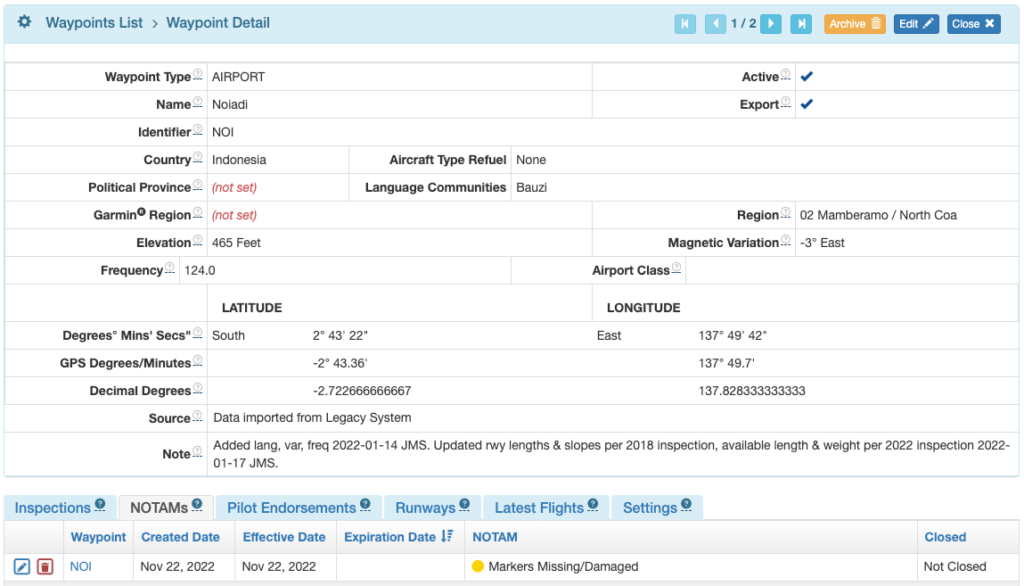
- Customer database including contact information and account numbers
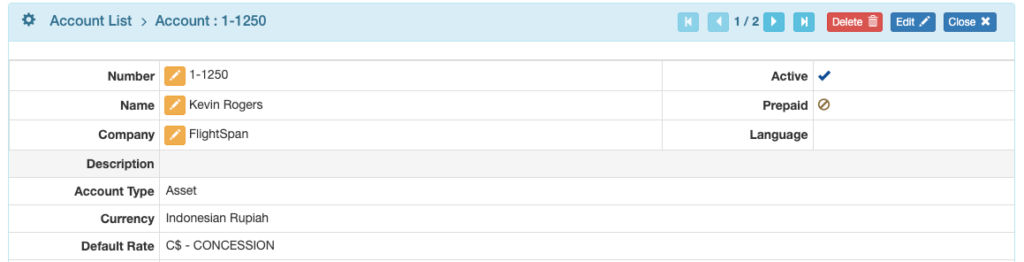
Second, FlightSpan™ Ops is where the flight coordinator will plan the flight, taking flight requests and using the available information to assemble a flight onto the flight schedule.
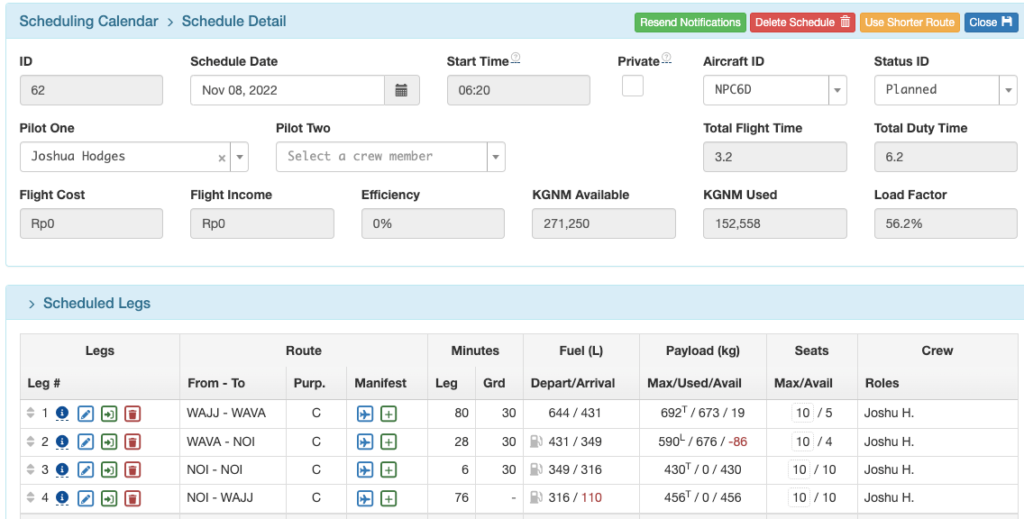
Third, FlightSpan™ Ops is where flights are recorded after they are complete.
That information can be used to:
- Generate customer invoices
- Track financial transactions
- Generate financial and operational reports
- Track pilot duty time, flight time, and currency
- Track aircraft usage to forecast when maintenance will be due
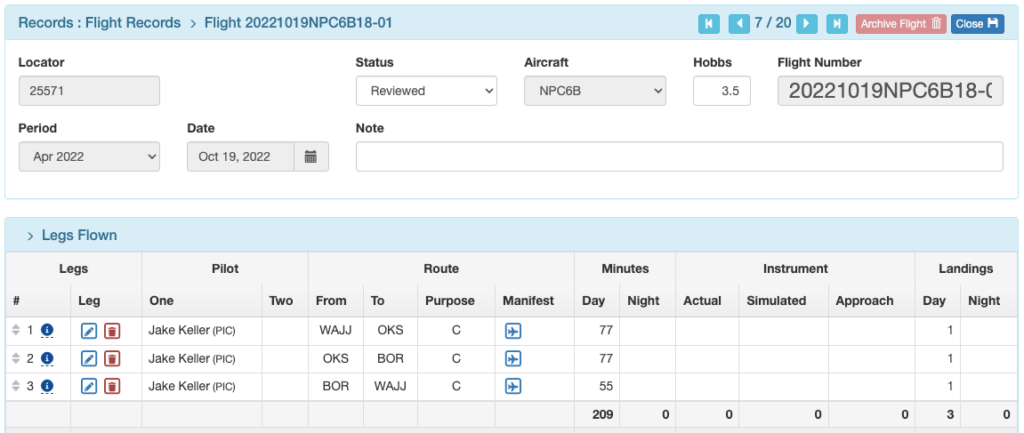
FlightSpan™ on the EFB
FlightSpan™ on the EFB is where the pilot executes the flight. In general, flights will progress from left to right along the tabs at the top
The DFR tab is where you download a flight from FlightSpan™ Ops or create one from scratch
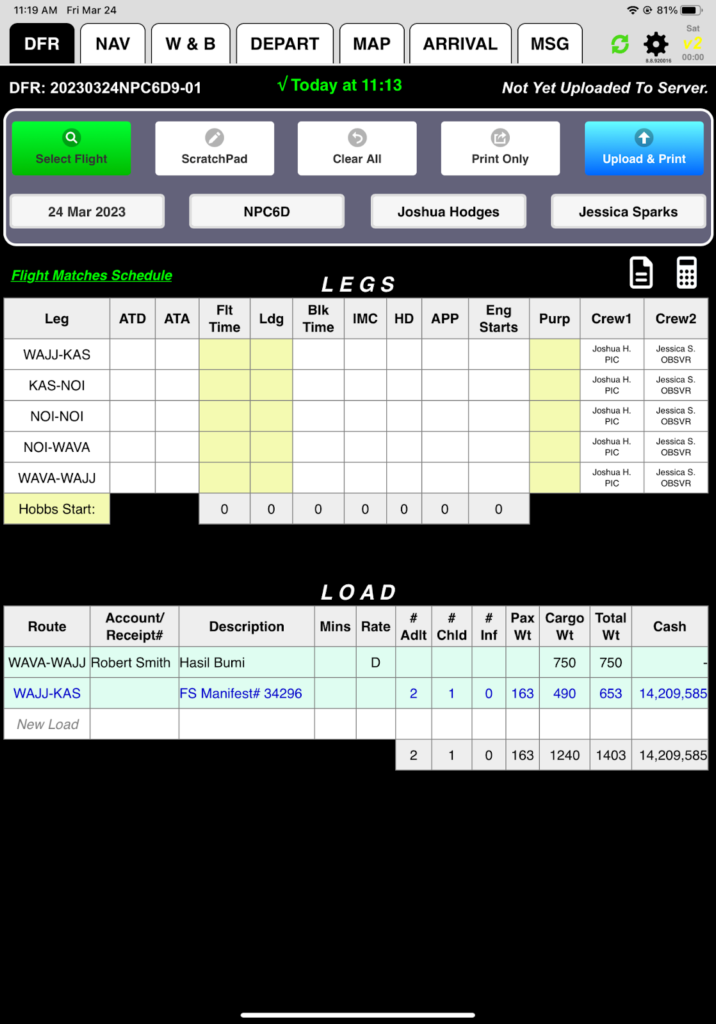
The NAV Tab is where you refine the flight planning
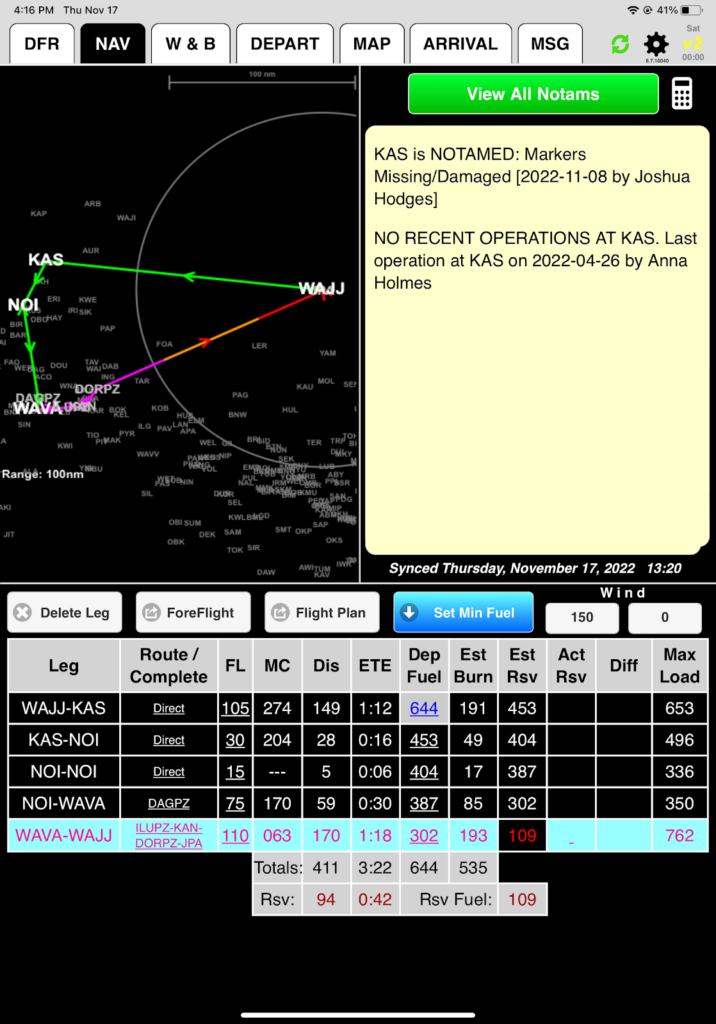
The W&B Tab is where you do your weight and balance calculations
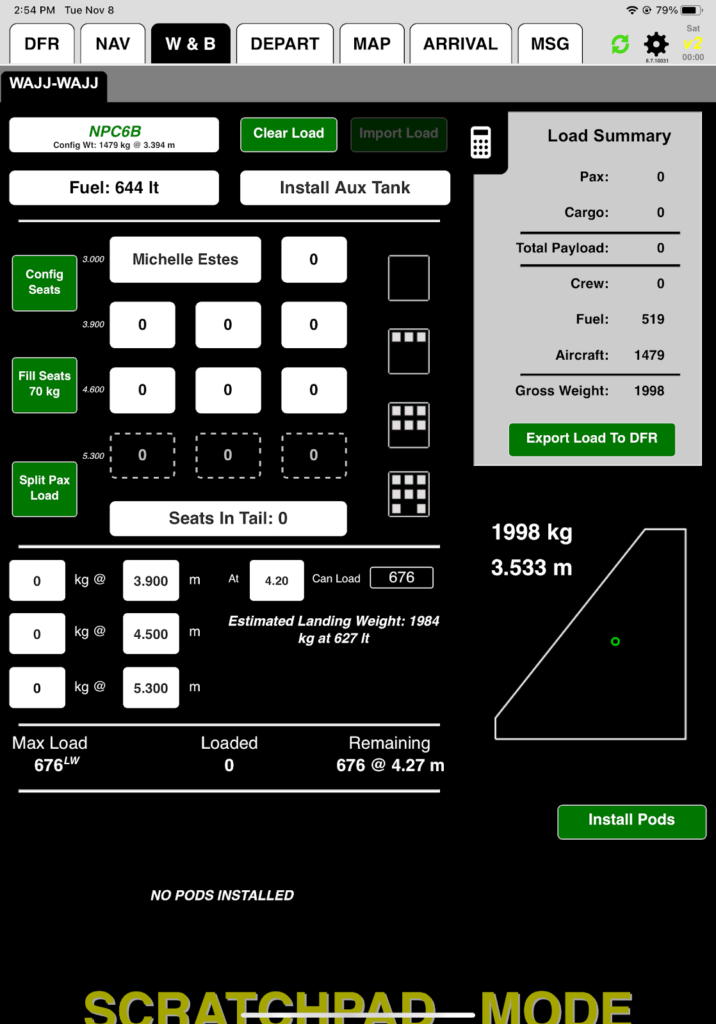
The DEPART Tab is where the in-cockpit portion of the flight begins. There are three sub-tabs:
- Flight Following
- Takeoff Performance calculations
- Runway Chart information
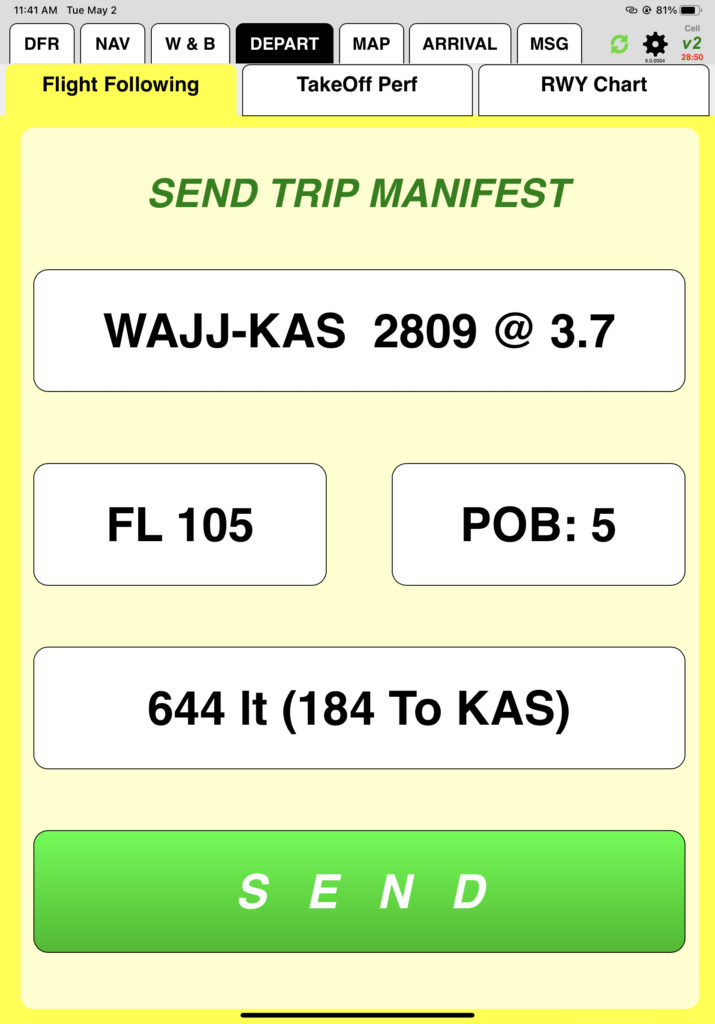
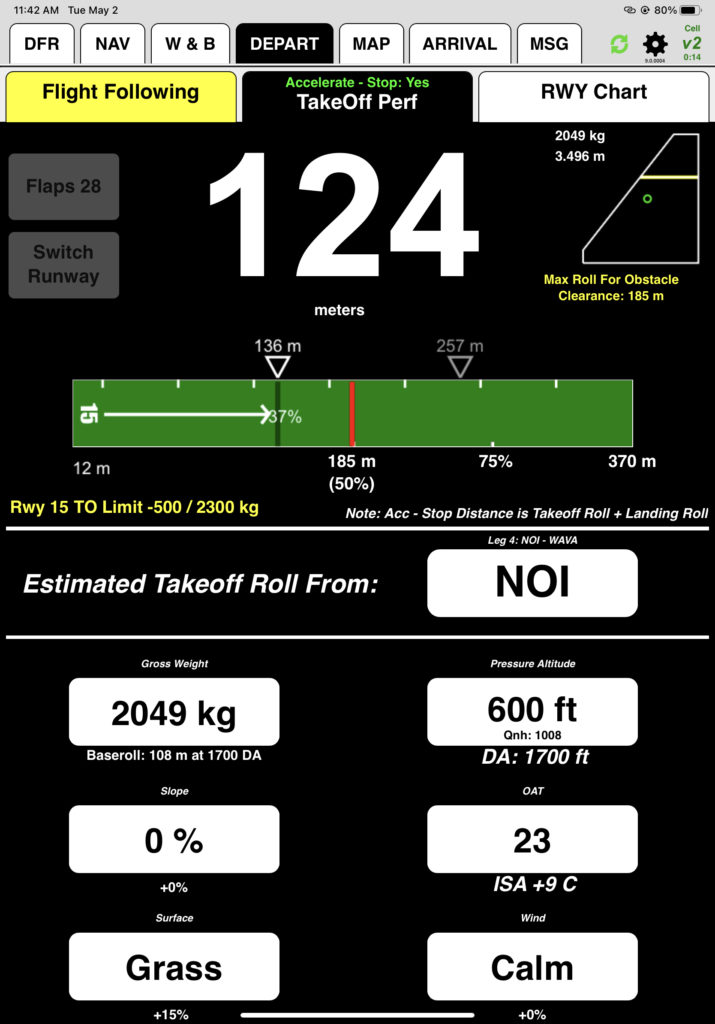
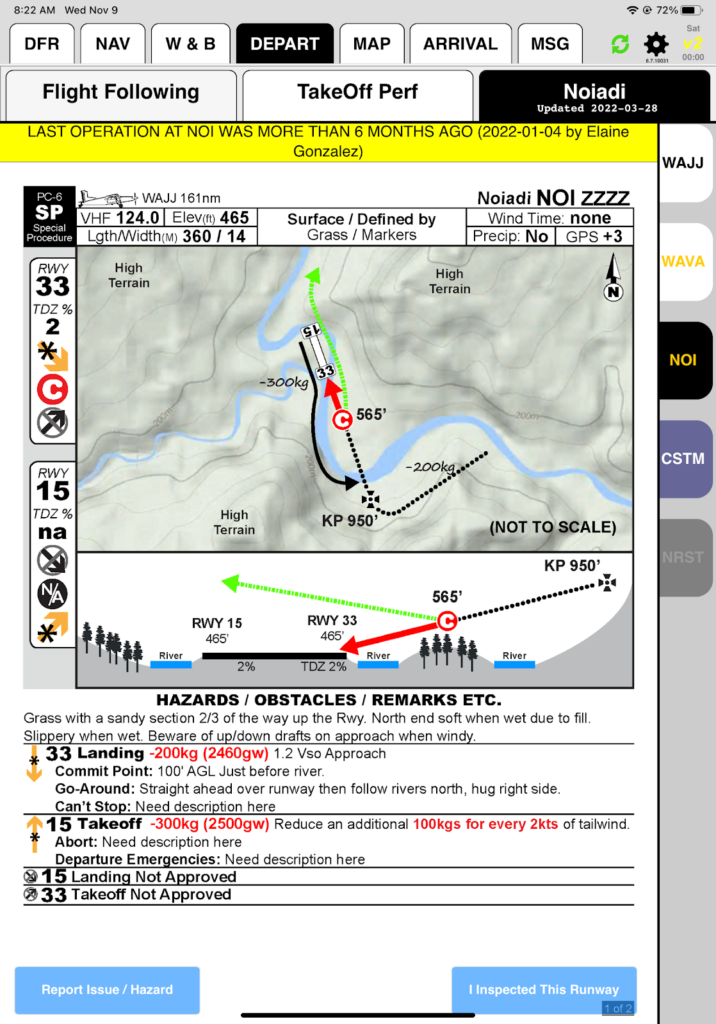
The MAP Tab is where you will spend most of your en route time.
The Map Tab includes functions such as:
- Send ETA
- Direct and Nearest functions
- Mark position, and more
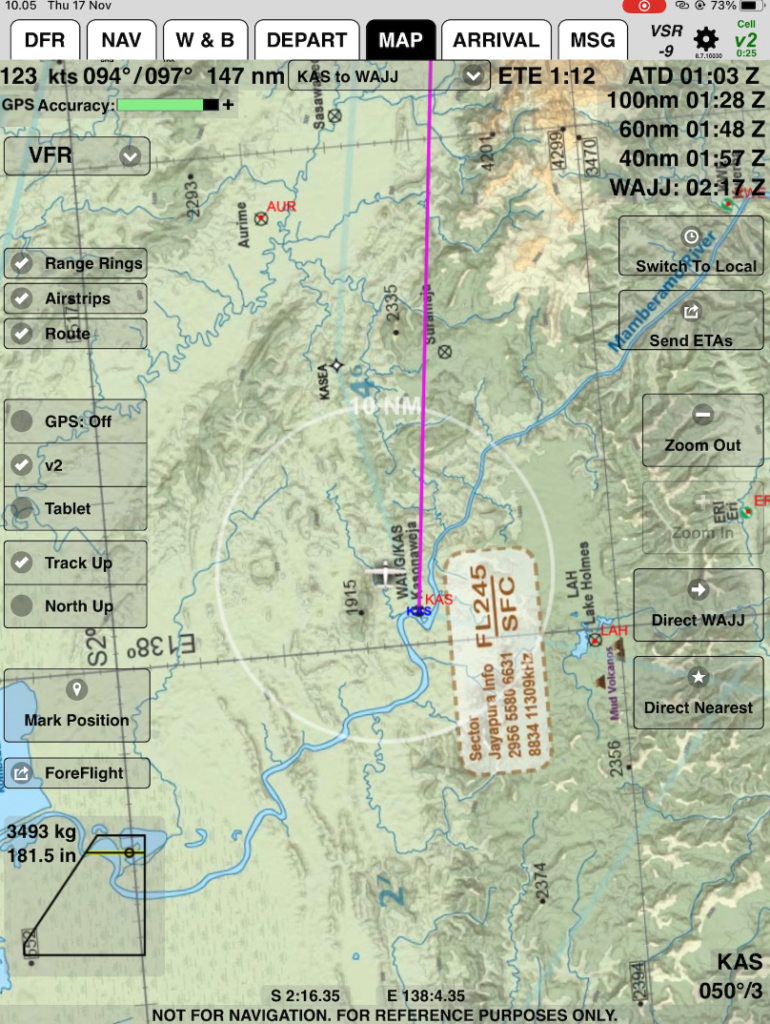
The ARRIVAL Tab is where you find all the information needed for your landing. There are several sub-tabs:
- Runway Chart Tab
- Landing Perf Tab
- GroundSpeed Tab (optional)
- Post Landing Tab with:
- On the ground report
- Cooldown timer
- Flight and Block Times
- After landing checklist
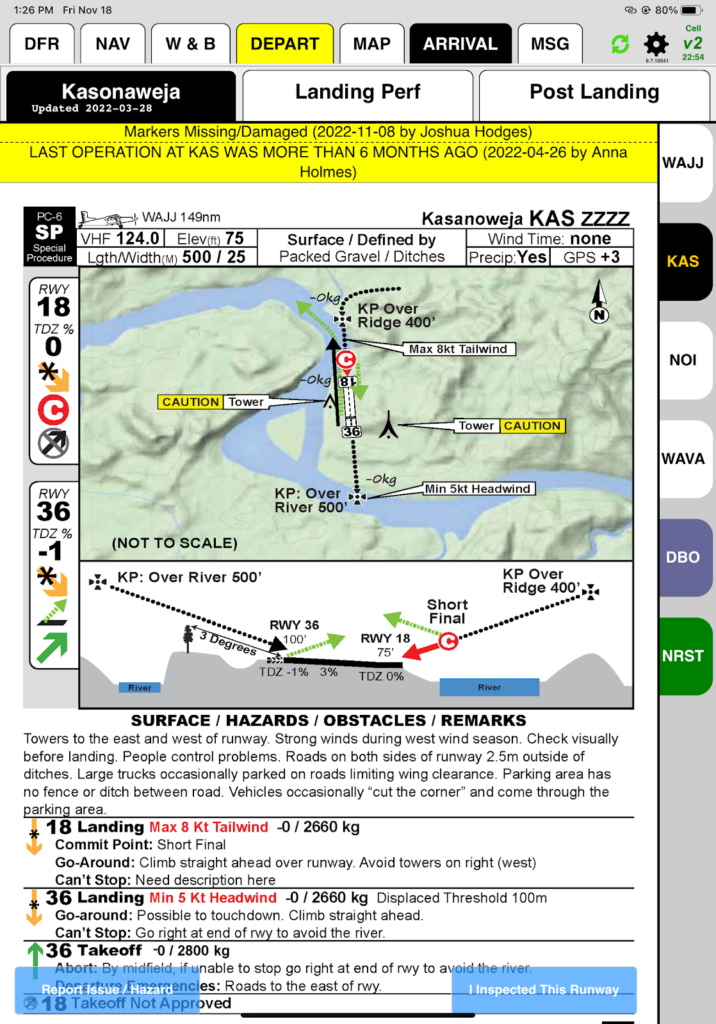
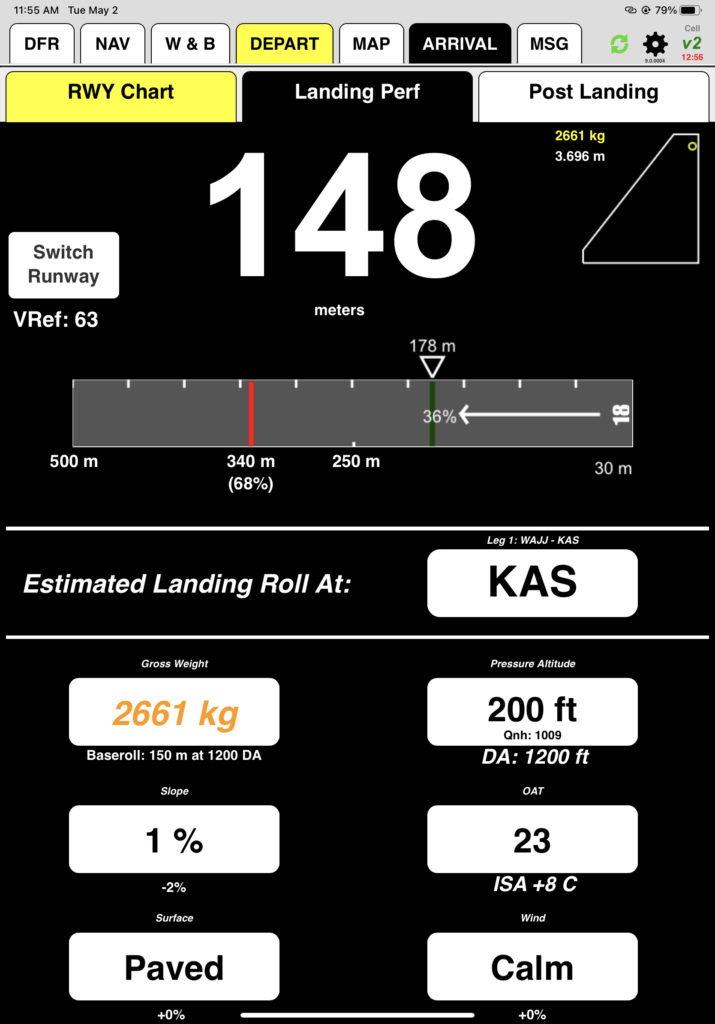

The MSG Tab is an intuitive interface for exchanging messages with the flight coordinator, other aircraft, or a select group of people via email or SMS at any time during the flight.
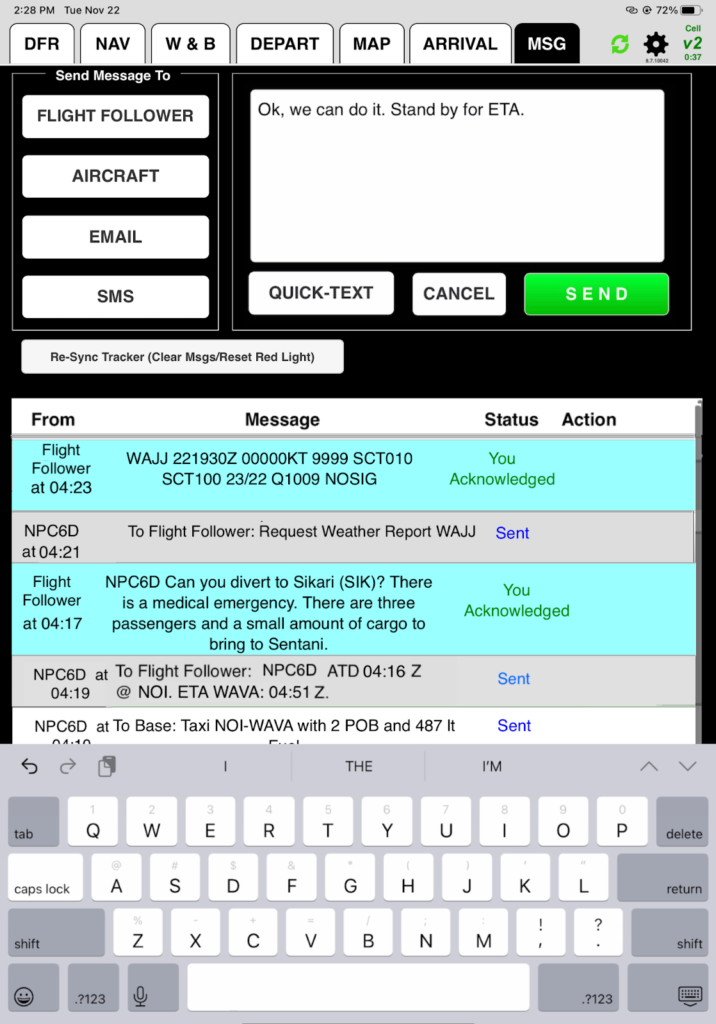
After completing the flight, you’ll go back to the DFR Tab to:
- Verify and correct or complete data
- Upload data to FlightSpan™ Ops (which will also print a copy of the Daily Flight Record)
- Use the printed copy as necessary to make notes for the flight coordinator / flight records staff and attach any other paper documentation (fuel receipts etc.) to the printed DFR
Note: When FlightSpan™ is paired with v2track (flight tracking hardware installed in the aircraft), many steps in FlightSpan™ are automated, flight data is collected automatically, many map functions are enabled, and sending and receiving messages is possible.

In this lesson you learned the differences between FlightSpan™ and FlightSpan™ Ops, gained a basic understanding of how they interact, and learned some of their features. You also got a broad overview of the workflow in preparing for, executing, and recording a flight.
Video Version

