FlightSpan 9.0.62 includes a new aircraft type (DC-3TP), a new feature and multiple minor enhancements and bug fixes.
New Feature: Ability to send passenger names when sending trip manifest
See full documentation here.
When this feature is enabled, on the Departure Tab, on the Flight Following sub tab, you’ll now see two buttons at the bottom:
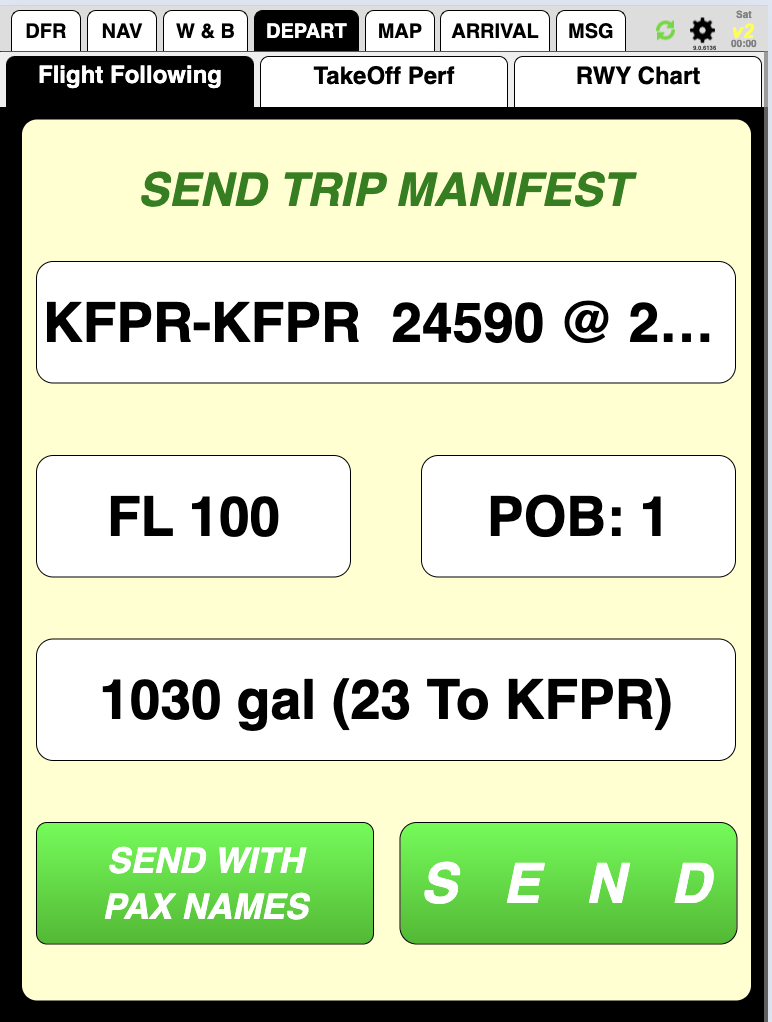
The right, ‘SEND’ button behaves per normal, sending your v2 Trip Manifest.
The left, ‘SEND WITH PAX NAMES’ button also sends your v2 Trip Manifest, but then also gives you the ability to send a separate message with a list of passenger names for the leg. The app first looks at any passenger loads that you have in your DFR Loading section and allows you to simply select those list of names.
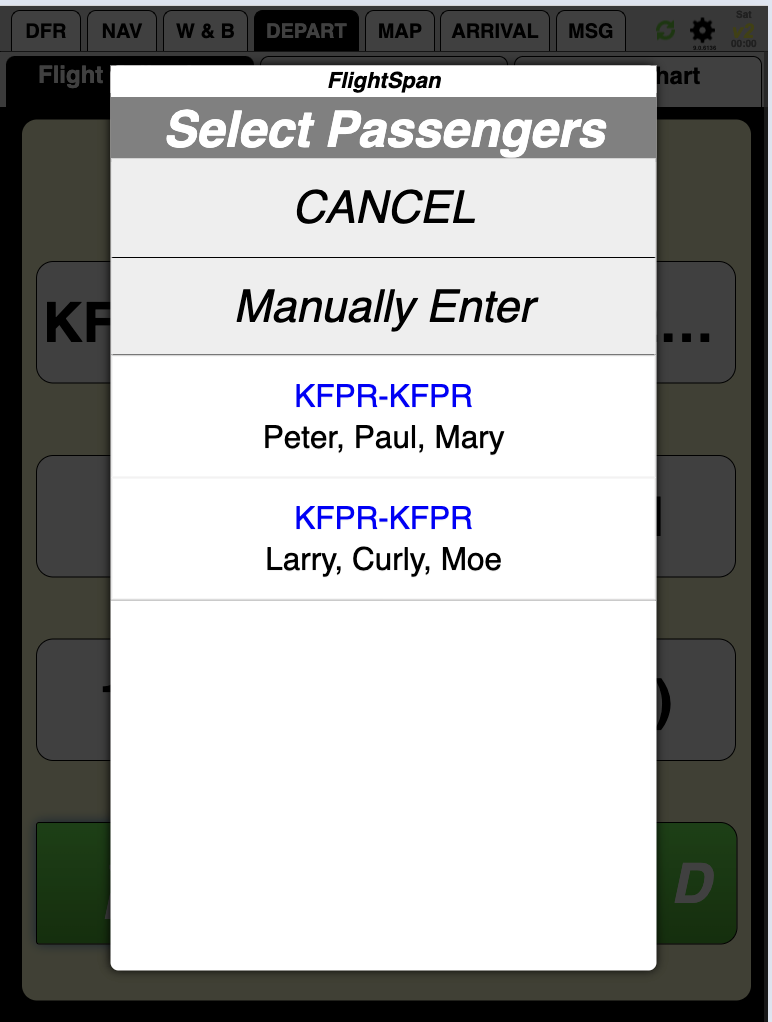
You can always just tap ‘Manually Enter’ to enter a list of pax names (and if you don’t have any DFR load items that have pax, the app will take you directly to the manual entry screen:
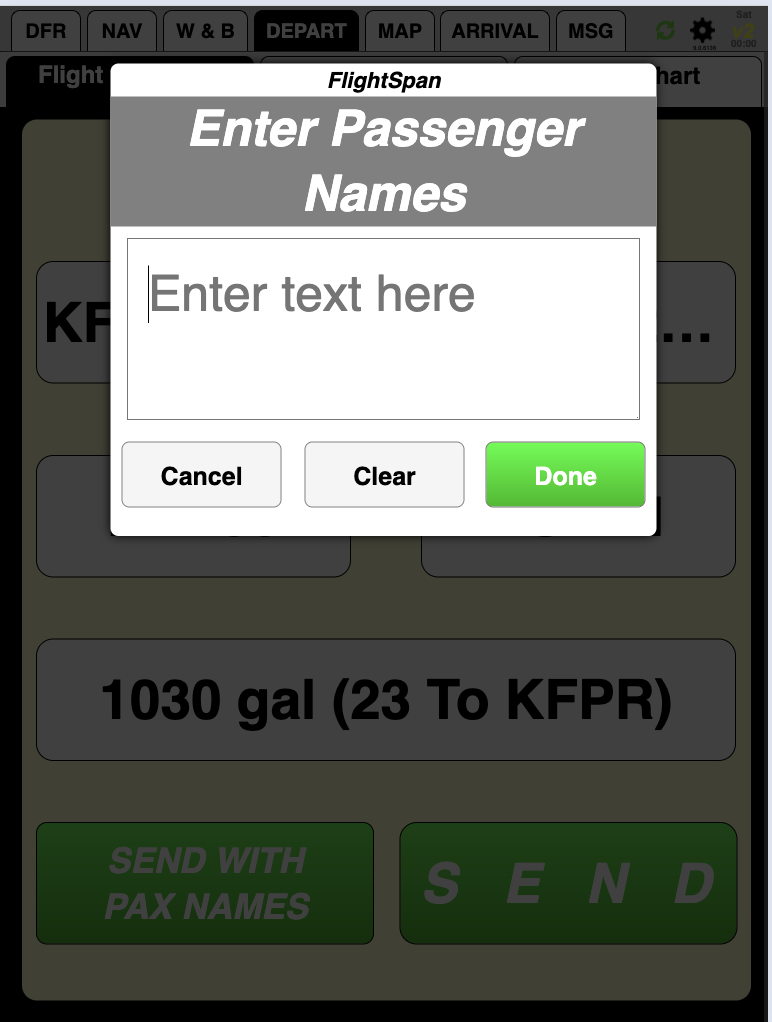
You’ll have a very simple v2 message on the v2 Website that comes through essentially at the same time as your trip manifest (depending on v2tracker traffic it could be separated by a few seconds):

Limitations:
- In all cases you’ll be limited to 147 characters. If the pax names from a DFR load item exceeds this limit, you’ll be given a chance to edit the list to make is shorter (i.e. it won’t just truncate the list).
- Sending the passenger names will send an additional v2 message, so it will incur normal cell/satellite costs.
This feature can be turned on at the Aircraft Type level (i.e. you can have it on for some aircraft types in your fleet and off for others). In FlightSpan Ops, go to Settings > Aircraft > Aircraft Type > EFB Preferences > [search ‘pax’] and then turn the switch on:
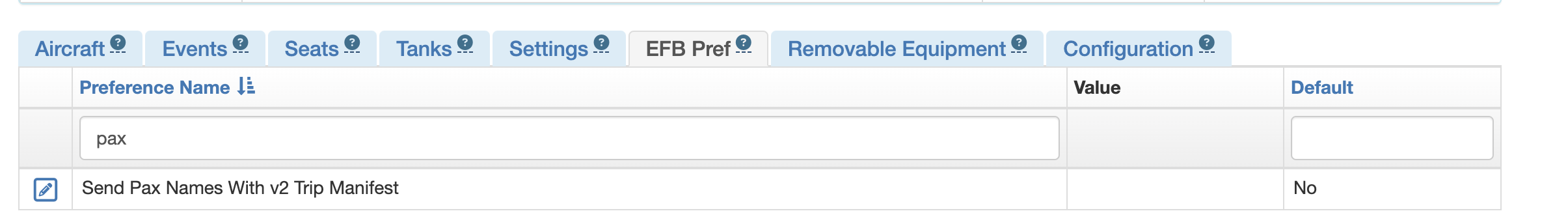
Enhancements:
- DC-3TP Aircraft Model
Largest aircraft we’ve modeled for FlightSpan:

- Reworked ‘Density Altitude Computes Below Sea Level’ notification
Bug Fixes:
- Fixed issue with occasional “PLS WAIT” message despite v2 On The Ground message being successfully delivered
- Fixed issue with arrival fuel being erroneously set for previous, completed leg
- Fixed issue that would cause the DFR Upload to fail when uploading a time-based payment/load item
- Fixed issue with arrival fuel being erroneously set for previous, completed leg
- Fixed runway chart issues with switching between aircraft types
- Fixed issue properly linking manifests when multiple manifests uploaded from DFR
- Multiple other minor enhancements and bug fixes
Build Info: 9.0.6211
