FlightSpan 9.0.3 contains one significant enhancement as well as a number of bug fixes
Enhancements
- DFR’s that have been uploaded to FlightSpan Ops are now viewable, in their original state, in FlightSpan Ops. From the Flight Record in FlightSpan Ops, click the mobile device icon. A pdf version of the original printed DFR from the EFB will open in a new browser tab. Please note: this provides a reference to the original DFR uploaded by the pilot and does NOT reflect changes made to the flight record in FlightSpan Ops.
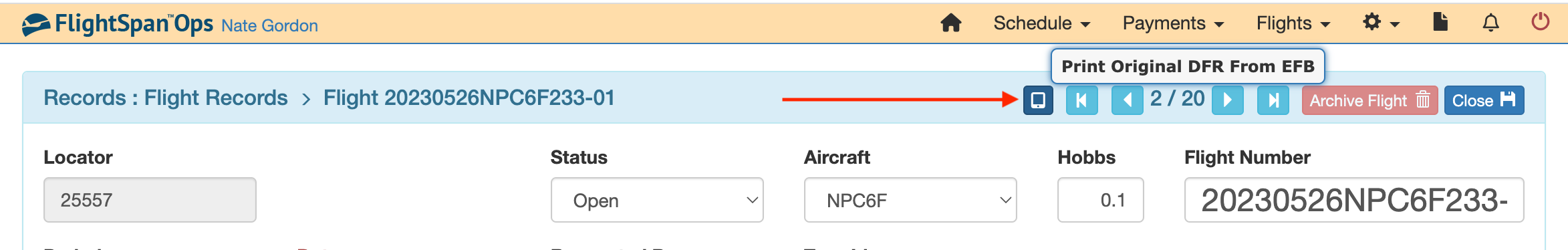
- Runway/LZ Charts: the following elements, available in the chart layout in FlightSpan Ops, are now active on charts in the EFB:
- White Space
- Bearing & Distance From a specified waypoint (home base, for example)
- Calculated Magnetic Variation
Bug Fixes
- Fix formatting issues for iPad Mini devices
- Fix issue where answering ‘No’ to reset FlightSpan prompt still reset FlightSpan
- Fixed issue preventing switching between DFR’s in flight (creating a new DFR in flight is still disabled)
- Prevent tapping on runway inspection banner on Runway / LZ Chart’s from launching the interface to expire a NOTAM.
