FlightSpan 9.0.4 contains a number of enhancements and bug fixes.
Enhancements
- Your pre-filled list of NOTAMS is now editable in FlightSpan Ops (Settings Menu > Aircraft > Aircraft Type List (left side bar) > [select aircraft type] > [search ‘notams’] ). If you would like to have your flight crews go straight to the text entry box for notams (i.e. not have the option of selecting an item from a list), set this value to ‘none’.
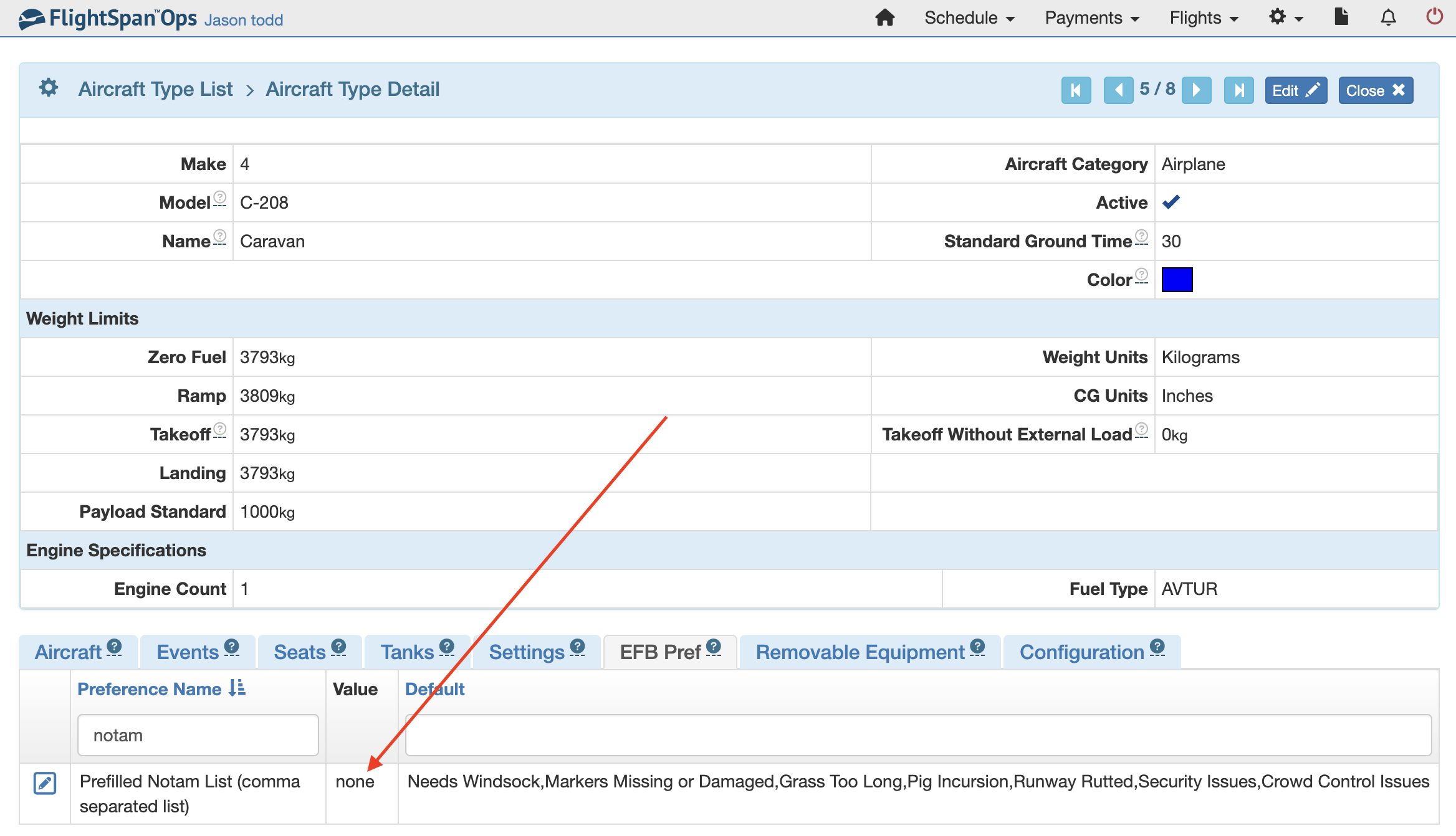
- You can now have FlightSpan prompt your flight crews to validate weight and balance and fuel loading issues when the DFR is uploaded to FlightSpan Ops. Since the printed DFR may be a permanent, auditable, record, it may be important to verify there are no errors in weight and balance or fuel planning before printing or uploading the DFR. If you enable this setting, on initiating DFR Upload, if any of the W&B calculations for any of your legs exceed aircraft limitations OR if your NAV Tab has fuel planning that takes you below your company reserve level two (minimum reserves), crew will get a prompt:
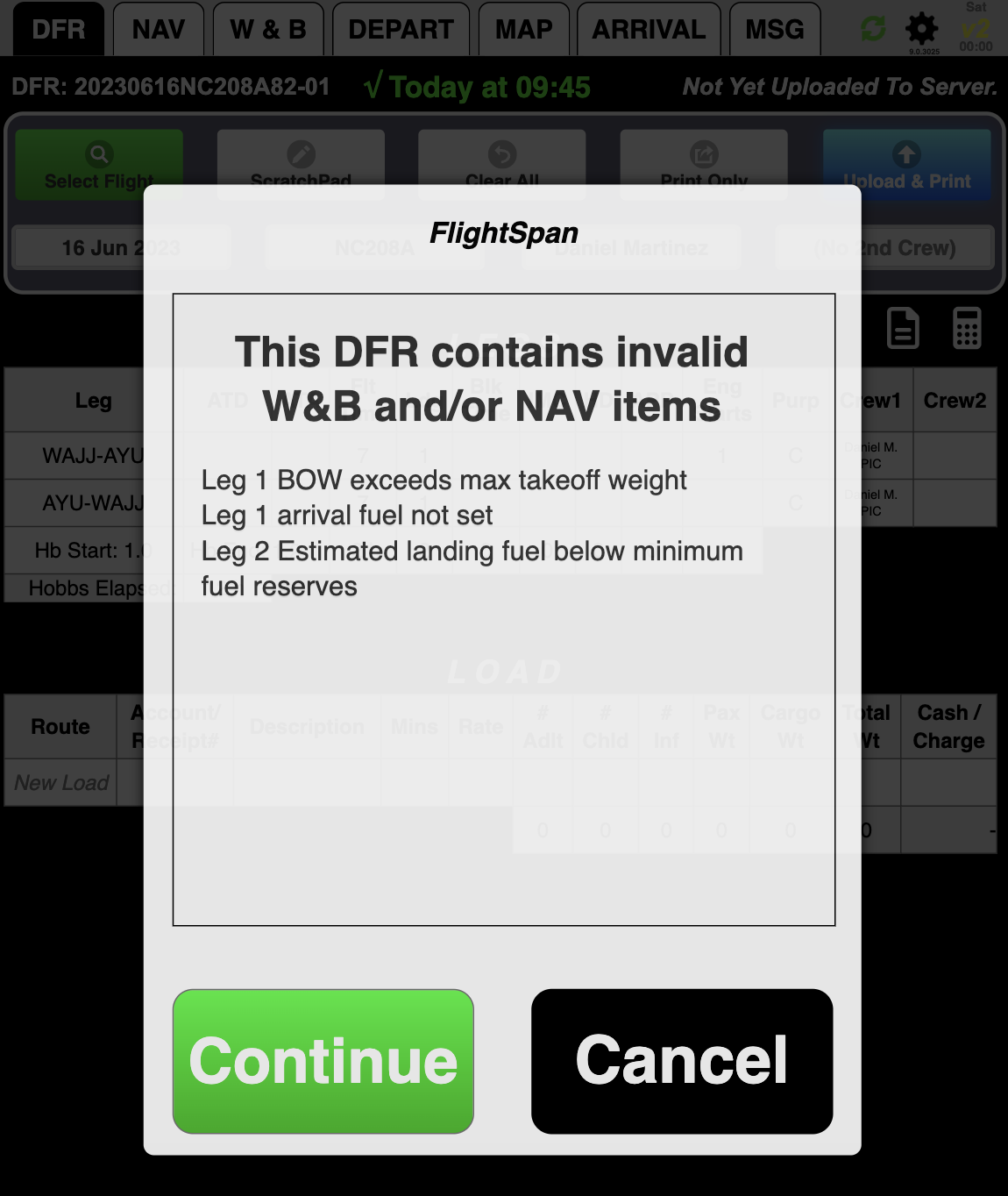
- If you have an aircraft type’s ‘Track Engine Cycles’ setting set to ‘Yes’ in FSO (typically ‘Yes’ for all turbine aircraft) then FlightSpan will now prompt crew to have at lease one engine start recorded prior to DFR Upload. If there the number of legs exceeds the number of starts by 3 or more (could be an error in data capture/data entry, or could be a training flight), crew will get the following prompt:
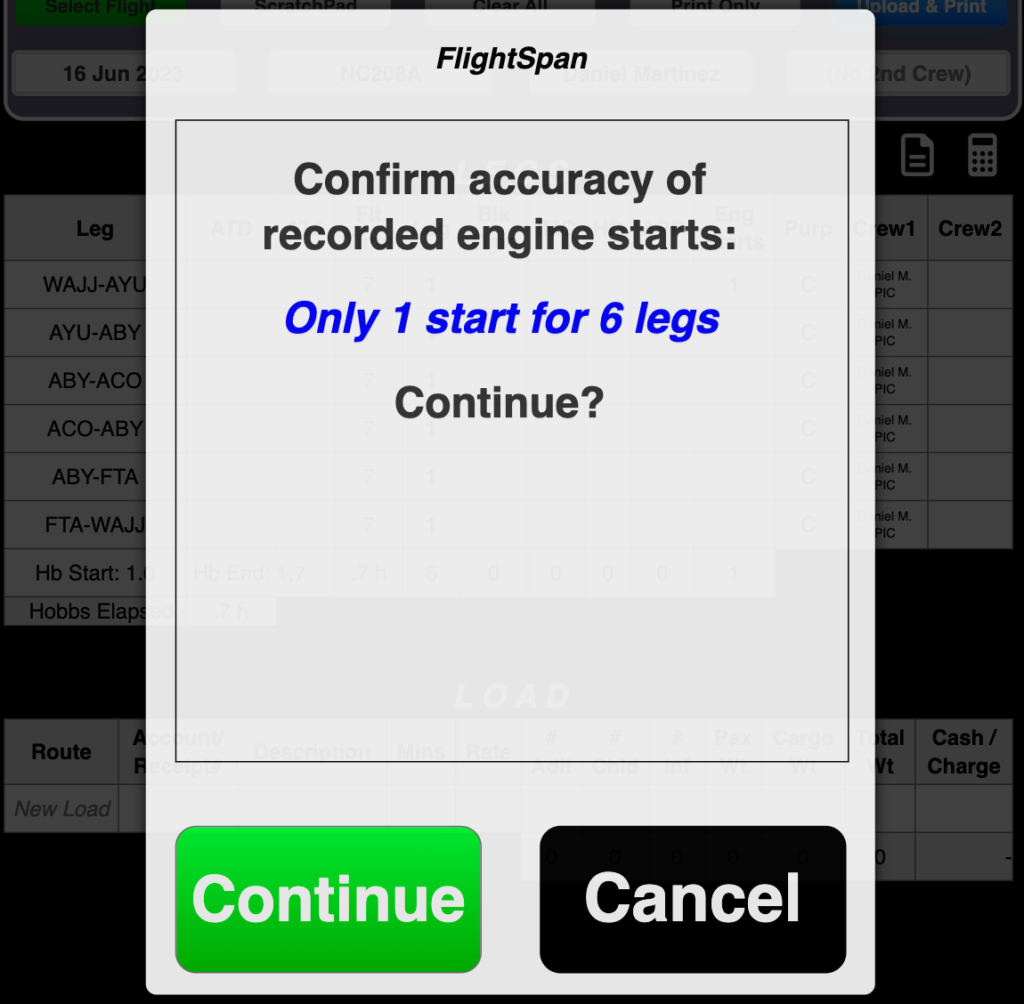
- Improvements in capturing of flight time on pattern / circuit periods.
- Flight Schedule (DFR Tab) scrolls horizontally for better viewing on smaller screens.
- Handle removable equipment arms that are not in meters.
Bug Fixes
- Performance Tabs: OAT sometimes fell back to conservative equatorial computation when it should used downloaded data
- Improved sync times for runway chart image files
- Flight Plan: fixed erroneous ground times at refueling points
- NAV tab: “Route/Complete” cell wasn’t always responding to taps
- NAV tab: Adding a new leg after all other legs are completed sets the new leg’s departure fuel to the previous leg’s estimated arrival fuel instead of actual arrival fuel
- DFR tab: main buttons have their labels below the button when in landscape
